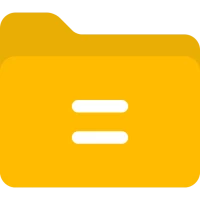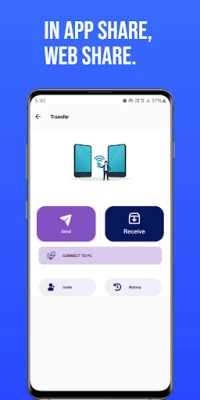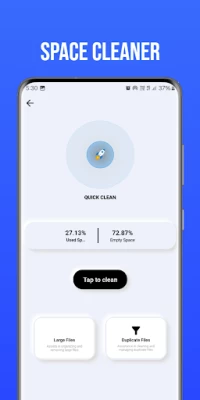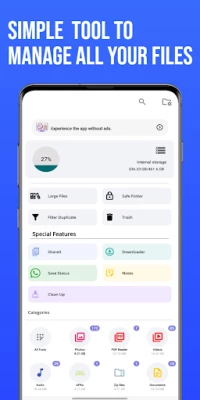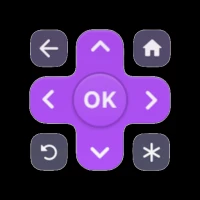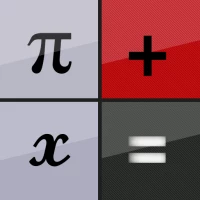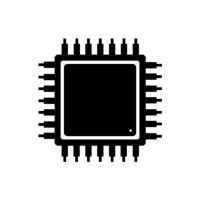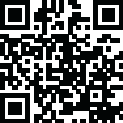
Latest Version
Version
1.2
1.2
Update
March 31, 2025
March 31, 2025
Developer
Creation Unicorn
Creation Unicorn
Categories
Tools
Tools
Platforms
Android
Android
Downloads
0
0
License
Free
Free
Package Name
com.filefolder.newfilemanager
com.filefolder.newfilemanager
Report
Report a Problem
Report a Problem
More About File Manager : File Explorer
Introducing Creation Unicorn File Manager: Your All-in-One Free and Secure File Management Solution
Take complete control of your device's files with the Creation Unicorn File Manager app! This powerful and versatile app is 100% free and safe to use, offering a wide range of features to help you manage, organize, and protect your valuable data.
Effortlessly Manage Your Files
Copy, share, move, rename, encrypt, compress, and do so much more with your files. Creation Unicorn File Manager provides all the essential tools you need to handle any file management task with ease.
Protect Your Privacy with a Secure Safe Folder
Safeguard your sensitive and private data with the app's secure "Safe Folder" 🛅. This pin-protected and encrypted folder, cleverly disguised, keeps your confidential files hidden from prying eyes.
Extra Key Functions at Your Fingertips
* Quickly search 🔍 for files by name
* Manage shortcut folders on the homepage for quick access
* Seamless SD card compatibility 💾
* Hide and unhide files effortlessly
* Filter and remove duplicate media files 👥
* Recover deleted data 🗑️
* Effortlessly manage large files
* Integrated PDF reader 👓
* Switch to Dark Mode 🌘 for a comfortable viewing experience
* Clean Master 🧹 to free up storage space
* Enjoy an inbuilt HD video player 📽️
* Customize your homepage with handy widgets 🤹
* Clear cache, browser history, and cookies 🍪
* Use the app in 30+ languages 🗣️
* View recently opened files 📄
Key Features of Creation Unicorn File Manager
Basic Functionalities: Copy, move, share, rename, copy path, and delete files with ease.
Shortcut Folders: Organize important folders on the homepage for quick and easy access.
Secure Safe Folder: Keep your private files secure in a pin-protected and encrypted folder.
Extensive File Format Support: Supports PDF, video, photos, APK, and audio formats. Open other formats like DOCX, HTML, and XLXS with compatible apps on your device.
Clean Master Reclaim valuable storage space by removing residual and junk files.
Smart Storage Management: Identify and delete duplicate media files (images and videos) to optimize storage.
Compress & Decompress Files: Quickly compress large files into zip files without losing quality. Easily unzip or decompress files whenever needed.
Offline File Sharing (ShareIt): Share photos 🖼️, videos 📽️, songs 🎶, and documents 📃 with other Android devices without an internet connection. Transfer large files seamlessly, even to your PC.
Social Media Downloader: Download ⬇️ videos, reels, and posts from your favorite social media platforms by pasting the link or logging in directly through the app.
In-built Browser: Browse 🌐 the internet, manage tabs, downloads, and history, and print 🖨️ web pages or save them as PDFs.
We Value Your Feedback
We are always striving to improve. If you have any feedback or suggestions, please don't hesitate to reach out to us at [email protected].
Effortlessly Manage Your Files
Copy, share, move, rename, encrypt, compress, and do so much more with your files. Creation Unicorn File Manager provides all the essential tools you need to handle any file management task with ease.
Protect Your Privacy with a Secure Safe Folder
Safeguard your sensitive and private data with the app's secure "Safe Folder" 🛅. This pin-protected and encrypted folder, cleverly disguised, keeps your confidential files hidden from prying eyes.
Extra Key Functions at Your Fingertips
* Quickly search 🔍 for files by name
* Manage shortcut folders on the homepage for quick access
* Seamless SD card compatibility 💾
* Hide and unhide files effortlessly
* Filter and remove duplicate media files 👥
* Recover deleted data 🗑️
* Effortlessly manage large files
* Integrated PDF reader 👓
* Switch to Dark Mode 🌘 for a comfortable viewing experience
* Clean Master 🧹 to free up storage space
* Enjoy an inbuilt HD video player 📽️
* Customize your homepage with handy widgets 🤹
* Clear cache, browser history, and cookies 🍪
* Use the app in 30+ languages 🗣️
* View recently opened files 📄
Key Features of Creation Unicorn File Manager
Basic Functionalities: Copy, move, share, rename, copy path, and delete files with ease.
Shortcut Folders: Organize important folders on the homepage for quick and easy access.
Secure Safe Folder: Keep your private files secure in a pin-protected and encrypted folder.
Extensive File Format Support: Supports PDF, video, photos, APK, and audio formats. Open other formats like DOCX, HTML, and XLXS with compatible apps on your device.
Clean Master Reclaim valuable storage space by removing residual and junk files.
Smart Storage Management: Identify and delete duplicate media files (images and videos) to optimize storage.
Compress & Decompress Files: Quickly compress large files into zip files without losing quality. Easily unzip or decompress files whenever needed.
Offline File Sharing (ShareIt): Share photos 🖼️, videos 📽️, songs 🎶, and documents 📃 with other Android devices without an internet connection. Transfer large files seamlessly, even to your PC.
Social Media Downloader: Download ⬇️ videos, reels, and posts from your favorite social media platforms by pasting the link or logging in directly through the app.
In-built Browser: Browse 🌐 the internet, manage tabs, downloads, and history, and print 🖨️ web pages or save them as PDFs.
We Value Your Feedback
We are always striving to improve. If you have any feedback or suggestions, please don't hesitate to reach out to us at [email protected].
Rate the App
Add Comment & Review
User Reviews
Based on 0 reviews
No reviews added yet.
Comments will not be approved to be posted if they are SPAM, abusive, off-topic, use profanity, contain a personal attack, or promote hate of any kind.
More »










Popular Apps
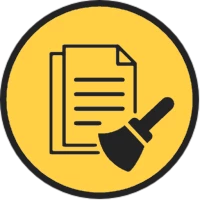
Duplicates Cleanerkaeros corps

WPS Office-PDF,Word,Sheet,PPTWPS SOFTWARE PTE. LTD.

RealVNC Viewer: Remote DesktopRealVNC Limited

Statastic Basketball TrackerStatastic Solutions FlexCo

Mr.Billion: Idle Rich TycoonIDSIGames

Ludo King®Gametion

3D Chess GameA Trillion Games Ltd

TCG Card Store Simulator 3DBlingames

ClockSamsung Electronics Co., Ltd.

Rebirth Master - Idle RPGTunup Games
More »










Editor's Choice

Grim Soul: Dark Survival RPGBrickworks Games Ltd

Craft of Survival - Gladiators101XP LIMITED

Last Shelter: SurvivalLong Tech Network Limited

Dawn of Zombies: Survival GameRoyal Ark

Merge Survival : WastelandStickyHands Inc.

AoD Vikings: Valhalla GameRoboBot Studio

Viking Clan: RagnarokKano Games

Vikings: War of ClansPlarium LLC

Asphalt 9: LegendsGameloft SE

Modern Tanks: War Tank GamesXDEVS LTD