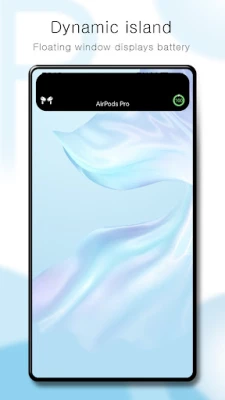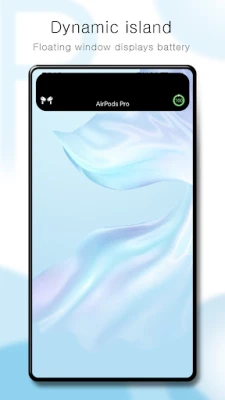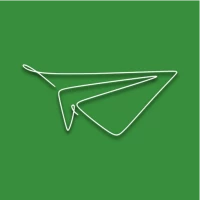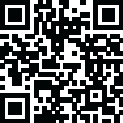
Latest Version
Version
G1.25.0
G1.25.0
Update
April 02, 2025
April 02, 2025
Developer
JiShufeng
JiShufeng
Categories
Tools
Tools
Platforms
Android
Android
Downloads
0
0
License
Free
Free
Package Name
com.yugongkeji.podstool
com.yugongkeji.podstool
Report
Report a Problem
Report a Problem
More About PodsBattery - AirPods battery
PodsBattery is a tool to check the battery level of Apple Bluetooth headphones on Android system.
List of supported AirPods and copied AirPods:
- AirPods 1
- AirPods 2
- AirPods 3
- AirPods Pro
- AirPods Pro2
- AirPods Pro2 (USB-C)
List of supported Beats:
- Beats Solo³
- Beats Solo Pro
- BeatsX
- Beat Fit Pro
- Beat Flex
- Beats Studio³
- Beats Studio Buds
- Powerbeats³
- Powerbeats⁴
- Powerbeats Pro
When your Bluetooth headphones AirPods or Beats are connected to the phone, PodsBattery will pop up the battery interface. At the same time, you can check the battery level in the notification bar, status bar, desktop widgets and quick settings. Checking the Bluetooth headset battery level in the pop-up window is a free function with no ads.
This application currently has functions such as
- Battery pop-up window
- Find the headphone
- Dynamic island
- In-ear detection
- Setting AirPods touch controls
We will request accessibility permissions in the App, mainly to realize the dynamic island overlay on the "top status bar". If you don't need this effect, you don't need to enable this permission.
If you encounter any problems during use, please contact customer service on the application settings interface or send an email to: [email protected].
Finally, if you are satisfied with this application, I hope to get your praise and support! grateful!
- AirPods 1
- AirPods 2
- AirPods 3
- AirPods Pro
- AirPods Pro2
- AirPods Pro2 (USB-C)
List of supported Beats:
- Beats Solo³
- Beats Solo Pro
- BeatsX
- Beat Fit Pro
- Beat Flex
- Beats Studio³
- Beats Studio Buds
- Powerbeats³
- Powerbeats⁴
- Powerbeats Pro
When your Bluetooth headphones AirPods or Beats are connected to the phone, PodsBattery will pop up the battery interface. At the same time, you can check the battery level in the notification bar, status bar, desktop widgets and quick settings. Checking the Bluetooth headset battery level in the pop-up window is a free function with no ads.
This application currently has functions such as
- Battery pop-up window
- Find the headphone
- Dynamic island
- In-ear detection
- Setting AirPods touch controls
We will request accessibility permissions in the App, mainly to realize the dynamic island overlay on the "top status bar". If you don't need this effect, you don't need to enable this permission.
If you encounter any problems during use, please contact customer service on the application settings interface or send an email to: [email protected].
Finally, if you are satisfied with this application, I hope to get your praise and support! grateful!
Rate the App
Add Comment & Review
User Reviews
Based on 0 reviews
No reviews added yet.
Comments will not be approved to be posted if they are SPAM, abusive, off-topic, use profanity, contain a personal attack, or promote hate of any kind.
More »










Popular Apps
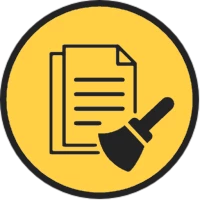
Duplicates Cleanerkaeros corps

Statastic Basketball TrackerStatastic Solutions FlexCo

WPS Office-PDF,Word,Sheet,PPTWPS SOFTWARE PTE. LTD.

RealVNC Viewer: Remote DesktopRealVNC Limited

Mr.Billion: Idle Rich TycoonIDSIGames

Ludo King®Gametion

TCG Card Store Simulator 3DBlingames

3D Chess GameA Trillion Games Ltd

ClockSamsung Electronics Co., Ltd.

Rebirth Master - Idle RPGTunup Games
More »










Editor's Choice

Grim Soul: Dark Survival RPGBrickworks Games Ltd

Craft of Survival - Gladiators101XP LIMITED

Last Shelter: SurvivalLong Tech Network Limited

Dawn of Zombies: Survival GameRoyal Ark

Merge Survival : WastelandStickyHands Inc.

AoD Vikings: Valhalla GameRoboBot Studio

Viking Clan: RagnarokKano Games

Vikings: War of ClansPlarium LLC

Asphalt 9: LegendsGameloft SE

Modern Tanks: War Tank GamesXDEVS LTD