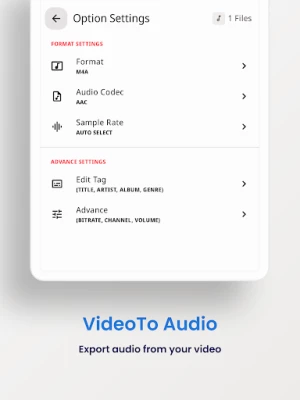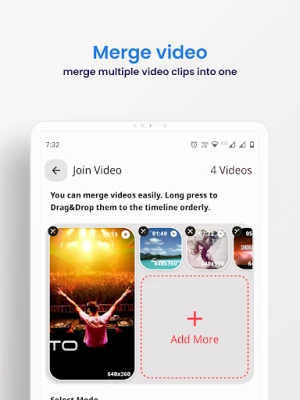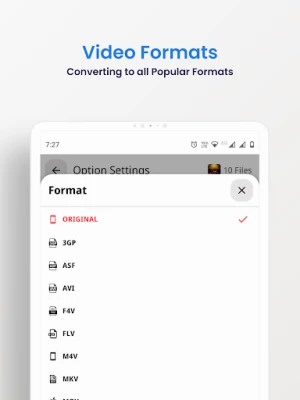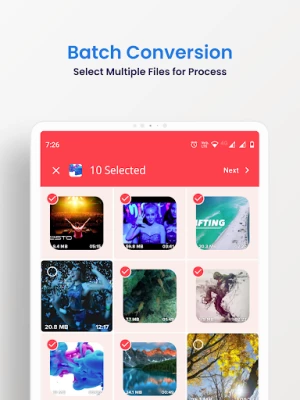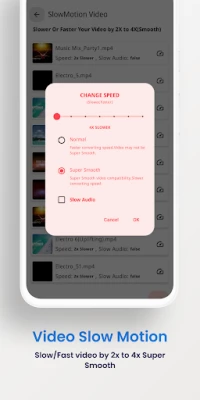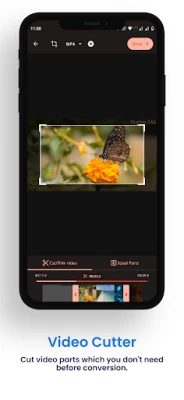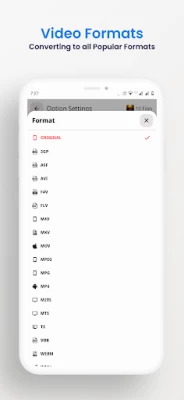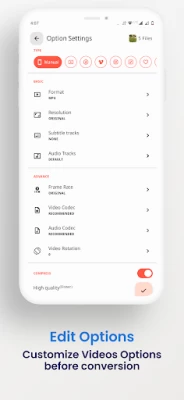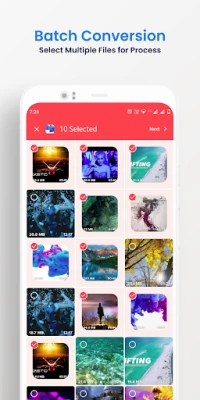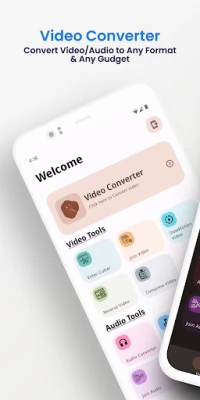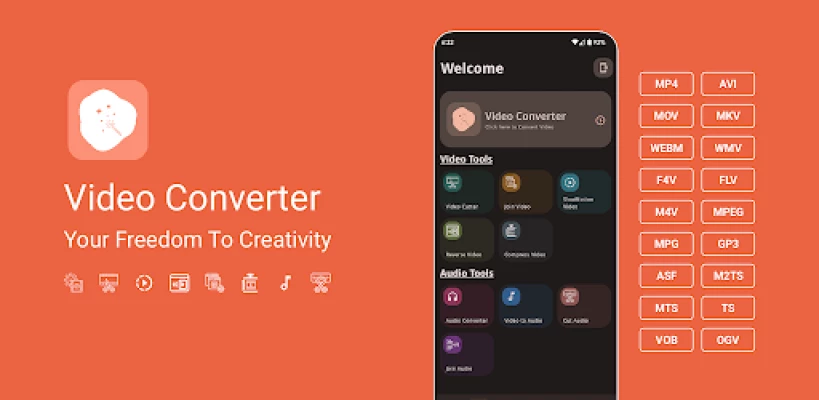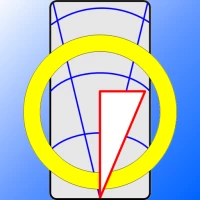Latest Version
Version
0.2.62
0.2.62
Update
July 28, 2025
July 28, 2025
Developer
VidSoftLab
VidSoftLab
Categories
Tools
Tools
Platforms
Android
Android
Downloads
0
0
License
$5.99
$5.99
Package Name
jaineel.videoconvertor.pro
jaineel.videoconvertor.pro
Report
Report a Problem
Report a Problem
More About Video Converter Pro
📱 VidSoftLab Video Converter & Editor Pro — The all-in-one app to effortlessly convert, compress, and edit your videos.
Instantly convert, edit, and compress your videos and audio in all major formats—with batch support and a powerful, intuitive interface.
🚀 Why Choose VidSoftLab Video Converter & Editor Pro?
• ⚡ Super-fast HD & 4K video conversion.
• 🔄 Convert any format: MP4, MKV, AVI, FLV, MOV, WebM, 3GP, WMV, H264, H265 & more.
• 🔊 Extract and convert audio: MP3, M4A, AAC, FLAC, OGG, WAV, AC3.
• ✂️ Advanced editing: Trim, cut, merge, crop, reverse, slow motion & rotation.
• 📦 Smart compression: Shrink file size with minimal quality loss using H264/H265 (HEVC) codecs.
• 🎵 Audio tools: Audio converter, cutter, and merger.
• ✨ Intuitive & User-Friendly Interface: Enjoy a smooth and easy experience.
• 🎨 Dynamic themes: Light, Dark & System Default.
• 🌐 Multilingual: Supports 50+ languages.
🎬 Top Features:
🔁 Video Converter
Convert videos to all popular formats with support for custom:
• Resolution (240p to 4K or custom)
• Frame Rate (FPS)
• Bitrate (CBR & VBR)
• Audio/Subtitles: Add or replace tracks & subs (SRT, VTT, etc.)
🎥 Video Editor Tools
• Trim & Cut: Select specific start/end times with millisecond precision.
• Merge: Join multiple clips seamlessly.
• Reverse: Rewind any scene in seconds.
• Slow Motion: Smooth playback up to 4X slower or faster.
• Crop & Rotate: Full control over aspect ratio and orientation.
• Intro/Outro Maker: Add branding or creative intros for videos.
📉 Video Compressor
• Compress large video files using H264/H265 (HEVC) codecs.
• Set target file size and bitrate to save space without quality loss.
🎵 Audio Converter & Editor
• Convert audio to MP3, M4A, AAC, FLAC, OGG, OPUS & more.
• Trim Audio: Precise trimming with preview.
• Merge Audio: Combine audio files of any format.
• Edit metadata (Title, Artist, Genre), adjust volume/speed.
🧰 Batch Processing & Offline Mode
• Queue and convert multiple files at once with full editing support.
• 100% offline—no internet required.
🔧 Advanced Settings
• Custom Encoding: Constant/Variable Bitrate support
• Channel Selection: Mono/Stereo options
• Sample Rates: 8kHz to 48kHz
• Codec Options: h264, mpeg4, vp9, aac, mp3, flac & more
🌟 Designed for Everyone:
• Clean, modern interface with Light & Dark mode
• Available in 50+ languages.
• Compatible with 200+ Android devices.
📩 Need Help or Have Ideas?
Email us at: [email protected]
⚠️ Notes
This app uses open-source code from FFMPEG.
🏆 Ideal For:
YouTubers, video editors, vloggers, music enthusiasts, students, and professionals who want a fast, flexible, and feature-rich multimedia toolbox on the go.
🚀 Why Choose VidSoftLab Video Converter & Editor Pro?
• ⚡ Super-fast HD & 4K video conversion.
• 🔄 Convert any format: MP4, MKV, AVI, FLV, MOV, WebM, 3GP, WMV, H264, H265 & more.
• 🔊 Extract and convert audio: MP3, M4A, AAC, FLAC, OGG, WAV, AC3.
• ✂️ Advanced editing: Trim, cut, merge, crop, reverse, slow motion & rotation.
• 📦 Smart compression: Shrink file size with minimal quality loss using H264/H265 (HEVC) codecs.
• 🎵 Audio tools: Audio converter, cutter, and merger.
• ✨ Intuitive & User-Friendly Interface: Enjoy a smooth and easy experience.
• 🎨 Dynamic themes: Light, Dark & System Default.
• 🌐 Multilingual: Supports 50+ languages.
🎬 Top Features:
🔁 Video Converter
Convert videos to all popular formats with support for custom:
• Resolution (240p to 4K or custom)
• Frame Rate (FPS)
• Bitrate (CBR & VBR)
• Audio/Subtitles: Add or replace tracks & subs (SRT, VTT, etc.)
🎥 Video Editor Tools
• Trim & Cut: Select specific start/end times with millisecond precision.
• Merge: Join multiple clips seamlessly.
• Reverse: Rewind any scene in seconds.
• Slow Motion: Smooth playback up to 4X slower or faster.
• Crop & Rotate: Full control over aspect ratio and orientation.
• Intro/Outro Maker: Add branding or creative intros for videos.
📉 Video Compressor
• Compress large video files using H264/H265 (HEVC) codecs.
• Set target file size and bitrate to save space without quality loss.
🎵 Audio Converter & Editor
• Convert audio to MP3, M4A, AAC, FLAC, OGG, OPUS & more.
• Trim Audio: Precise trimming with preview.
• Merge Audio: Combine audio files of any format.
• Edit metadata (Title, Artist, Genre), adjust volume/speed.
🧰 Batch Processing & Offline Mode
• Queue and convert multiple files at once with full editing support.
• 100% offline—no internet required.
🔧 Advanced Settings
• Custom Encoding: Constant/Variable Bitrate support
• Channel Selection: Mono/Stereo options
• Sample Rates: 8kHz to 48kHz
• Codec Options: h264, mpeg4, vp9, aac, mp3, flac & more
🌟 Designed for Everyone:
• Clean, modern interface with Light & Dark mode
• Available in 50+ languages.
• Compatible with 200+ Android devices.
📩 Need Help or Have Ideas?
Email us at: [email protected]
⚠️ Notes
This app uses open-source code from FFMPEG.
🏆 Ideal For:
YouTubers, video editors, vloggers, music enthusiasts, students, and professionals who want a fast, flexible, and feature-rich multimedia toolbox on the go.
Rate the App
Add Comment & Review
User Reviews
Based on 0 reviews
No reviews added yet.
Comments will not be approved to be posted if they are SPAM, abusive, off-topic, use profanity, contain a personal attack, or promote hate of any kind.
More »










Popular Apps

Peacock TV: Stream TV & MoviesPeacock TV LLC

Mr.Billion: Idle Rich TycoonIDSIGames

WPS Office-PDF,Word,Sheet,PPTWPS SOFTWARE PTE. LTD.

Ludo King®Gametion

FatsomaFatsoma Android

TCG Card Store Simulator 3DBlingames

Statastic Basketball TrackerStatastic Solutions FlexCo

Gooka: Unlimited AI ChatALWAYS WITH YOU LLC.

Truth or Dare Game - OweeOwee

RealVNC Viewer: Remote DesktopRealVNC Limited
More »










Editor's Choice

Grim Soul: Dark Survival RPGBrickworks Games Ltd

Craft of Survival - Gladiators101XP LIMITED

Last Shelter: SurvivalLong Tech Network Limited

Dawn of Zombies: Survival GameRoyal Ark

Merge Survival : WastelandStickyHands Inc.

AoD Vikings: Valhalla GameRoboBot Studio

Viking Clan: RagnarokKano Games

Vikings: War of ClansPlarium LLC

Asphalt 9: LegendsGameloft SE

Modern Tanks: War Tank GamesXDEVS LTD