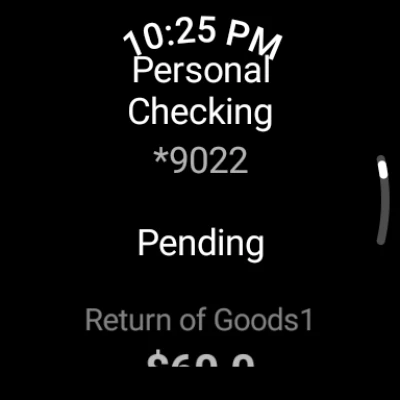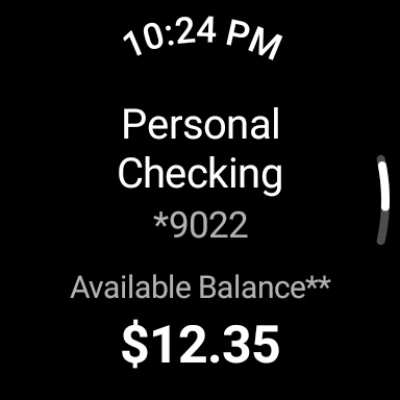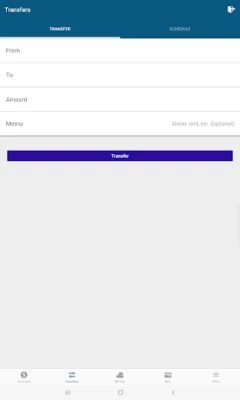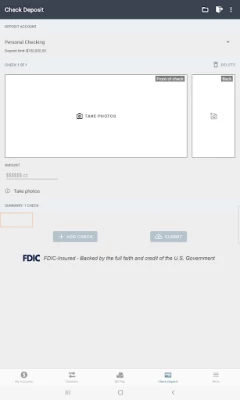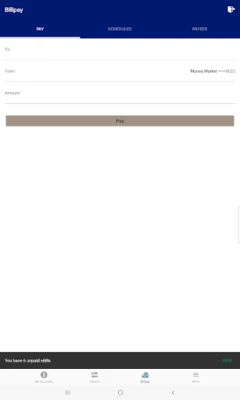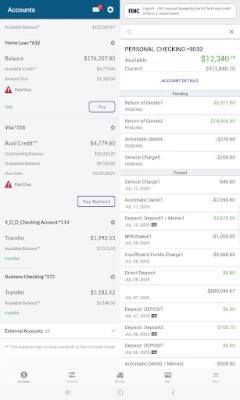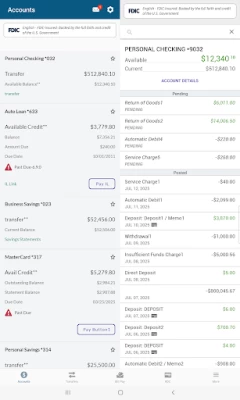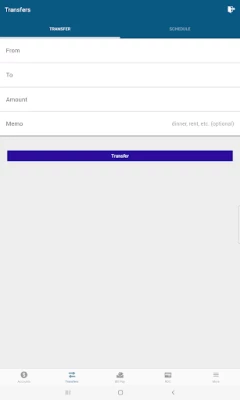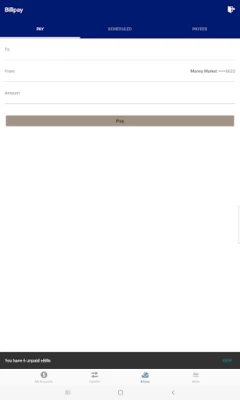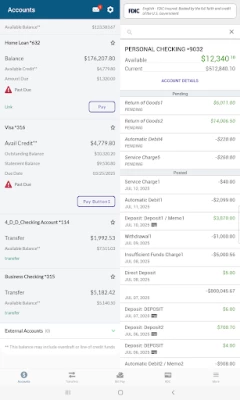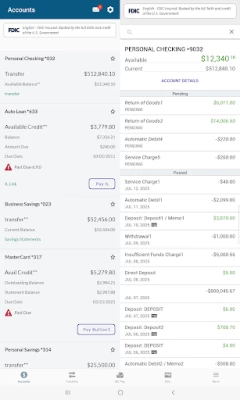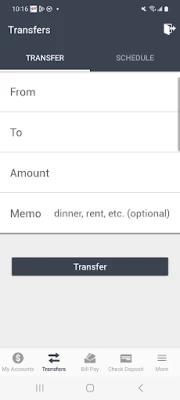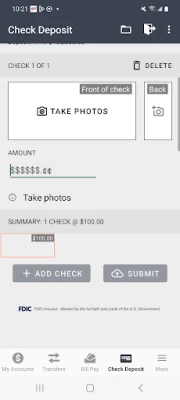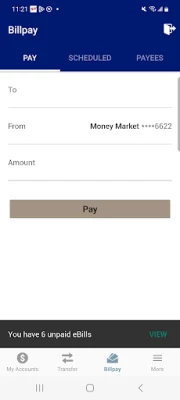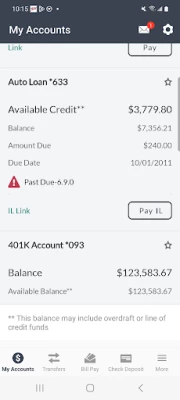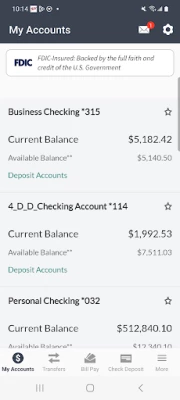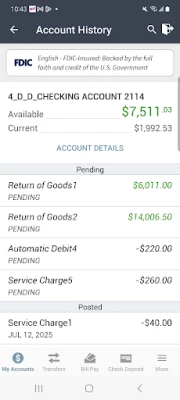Latest Version
Update
November 03, 2025
November 03, 2025
Developer
Story Financial Partners
Story Financial Partners
Categories
Finance
Finance
Platforms
Android
Android
Downloads
0
0
License
Free
Free
Package Name
com.ifs.banking.fiid3922
com.ifs.banking.fiid3922
Report
Report a Problem
Report a Problem
More About Story Financial Partners
Manage your finances wherever you are with Story Financial Partner’s mobile banking on your mobile device. The app allows you to check balances, transfer funds, pay bills, make deposits and more.
Now available for Wear OS. To enable Wear OS, please log into the app on phone and navigate to the "More" tab. Next, select the settings icon, and then select the "Quick Balance" option. Enable Quick Balance for both the "Current Device" and "Wear OS."
Rate the App
Add Comment & Review
User Reviews
Based on 0 reviews
No reviews added yet.
Comments will not be approved to be posted if they are SPAM, abusive, off-topic, use profanity, contain a personal attack, or promote hate of any kind.
More »










Popular Apps

DreamNovelHK Yueyou Technology Limited

Peacock TV: Stream TV & MoviesPeacock TV LLC

Mr.Billion: Idle Rich TycoonIDSIGames

Ludo King®Gametion

WPS Office-PDF,Word,Sheet,PPTWPS SOFTWARE PTE. LTD.

Statastic Basketball TrackerStatastic Solutions FlexCo

FatsomaFatsoma Android

TCG Card Store Simulator 3DBlingames

Truth or Dare Game - OweeOwee

3D Chess GameA Trillion Games Ltd
More »










Editor's Choice

Grim Soul: Dark Survival RPGBrickworks Games Ltd

Craft of Survival - Gladiators101XP LIMITED

Last Shelter: SurvivalLong Tech Network Limited

Dawn of Zombies: Survival GameRoyal Ark

Merge Survival : WastelandStickyHands Inc.

AoD Vikings: Valhalla GameRoboBot Studio

Viking Clan: RagnarokKano Games

Vikings: War of ClansPlarium LLC

Asphalt 9: LegendsGameloft SE

Modern Tanks: War Tank GamesXDEVS LTD