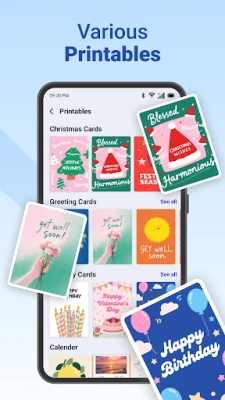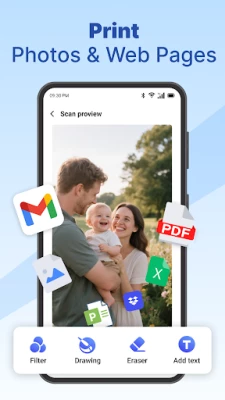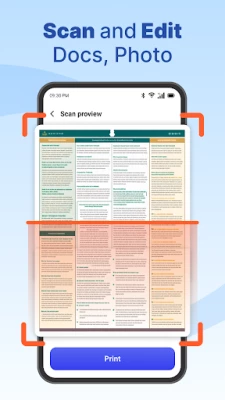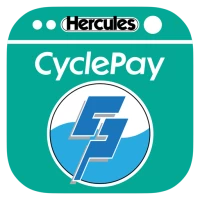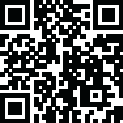
Latest Version
Version
1.0.2
1.0.2
Update
July 17, 2025
July 17, 2025
Developer
Video downloader for all
Video downloader for all
Categories
Tools
Tools
Platforms
Android
Android
Downloads
0
0
License
Free
Free
Package Name
print.smart.printer.pdf.docs.scanner
print.smart.printer.pdf.docs.scanner
Report
Report a Problem
Report a Problem
More About Smart Printer:Print for all
It's never be easier to print from your phone! Print documents, photos, PDFs,and files directly to virtually any printer, including HP, Canon, Epson, Brother, and more. You can easily scan, print and convert to pdf. Smart Printer simplifies printing, letting you manage your physical and digital documents with ease, wherever you are.
Universal Printer & Simple Setup
No complicated printer setups. Smart Printer connects with over 100 printer brands via Wi-Fi, including:
- HP
- Canon
- Epson
- Brother
- Samsung
- Xerox
- Dell
- Lexmark
- Sharp
Simply select your printer from the app, and you're ready to print. No drivers or desktop required.
Comprehensive Document & Photo Printing
Print any file type with confidence:
- Documents: PDFs, Microsoft Word (DOC, DOCX), Excel (XLS, XLSX), PowerPoint (PPT, PPTX), TXT, CSV.
- Photos: High-quality printing for JPG, PNG, GIF formats.
- Web Pages & Emails: Print articles, online content directly from your browser, or attachments from your email.
Advanced PDF Scanner & Document Management
Our integrated scanner turns your phone camera into a high-resolution document scanner:
- High-Quality Capture: Scan documents, receipts, contracts, notes, and whiteboards.
- Save as PDF & Convert: Beyond scanning, Smart Printer empowers you to effortlessly convert documents, photos to PDF. Simply scan any document or photo, and instantly save it as a PDF directly on your phone, streamlining your digital workflow.
Smart Printing Features for Efficiency
- Print Preview: Always see exactly what you're printing like PDFs, images, and other content before it's sent to the printer, reducing paper waste and errors.
- Multi-Page Printing: Easily manage and print multiple pages from a single document.
- Wireless Freedom: Print from anywhere within your Wi-Fi network – no cables, no computer needed.
- Free Templates: Access a growing library of 100+ free printables monthly for invitations, calendars, photo frames, business cards, and more.
Who Is This App For?
Whether you're a busy professional, a student, or a home user, Print makes document management effortless:
- Business Professionals: Print contracts, reports, and presentations on the go. Scan receipts and invoices instantly.
- Students: Easily scan notes, print assignments, and create study materials directly from your device.
- Home Users: Wirelessly print family photos, recipes, tickets, and boarding passes.
- Small Business Owners: Efficiently scan invoices and print shipping labels from your smartphone.
- Remote Workers: A reliable solution for all your document printing and scanning needs, wherever you're working.
Notes:
- Requires a Wi-Fi connection for wireless printing.
- Camera access is needed for the PDF scanner.
Experience the convenience of smart printing and professional document scanning with Smart Printer. Simplify your workflow and empower your phone to print anything, scan anywhere.
No complicated printer setups. Smart Printer connects with over 100 printer brands via Wi-Fi, including:
- HP
- Canon
- Epson
- Brother
- Samsung
- Xerox
- Dell
- Lexmark
- Sharp
Simply select your printer from the app, and you're ready to print. No drivers or desktop required.
Comprehensive Document & Photo Printing
Print any file type with confidence:
- Documents: PDFs, Microsoft Word (DOC, DOCX), Excel (XLS, XLSX), PowerPoint (PPT, PPTX), TXT, CSV.
- Photos: High-quality printing for JPG, PNG, GIF formats.
- Web Pages & Emails: Print articles, online content directly from your browser, or attachments from your email.
Advanced PDF Scanner & Document Management
Our integrated scanner turns your phone camera into a high-resolution document scanner:
- High-Quality Capture: Scan documents, receipts, contracts, notes, and whiteboards.
- Save as PDF & Convert: Beyond scanning, Smart Printer empowers you to effortlessly convert documents, photos to PDF. Simply scan any document or photo, and instantly save it as a PDF directly on your phone, streamlining your digital workflow.
Smart Printing Features for Efficiency
- Print Preview: Always see exactly what you're printing like PDFs, images, and other content before it's sent to the printer, reducing paper waste and errors.
- Multi-Page Printing: Easily manage and print multiple pages from a single document.
- Wireless Freedom: Print from anywhere within your Wi-Fi network – no cables, no computer needed.
- Free Templates: Access a growing library of 100+ free printables monthly for invitations, calendars, photo frames, business cards, and more.
Who Is This App For?
Whether you're a busy professional, a student, or a home user, Print makes document management effortless:
- Business Professionals: Print contracts, reports, and presentations on the go. Scan receipts and invoices instantly.
- Students: Easily scan notes, print assignments, and create study materials directly from your device.
- Home Users: Wirelessly print family photos, recipes, tickets, and boarding passes.
- Small Business Owners: Efficiently scan invoices and print shipping labels from your smartphone.
- Remote Workers: A reliable solution for all your document printing and scanning needs, wherever you're working.
Notes:
- Requires a Wi-Fi connection for wireless printing.
- Camera access is needed for the PDF scanner.
Experience the convenience of smart printing and professional document scanning with Smart Printer. Simplify your workflow and empower your phone to print anything, scan anywhere.
Rate the App
Add Comment & Review
User Reviews
Based on 0 reviews
No reviews added yet.
Comments will not be approved to be posted if they are SPAM, abusive, off-topic, use profanity, contain a personal attack, or promote hate of any kind.
More »










Popular Apps

Peacock TV: Stream TV & MoviesPeacock TV LLC

WPS Office-PDF,Word,Sheet,PPTWPS SOFTWARE PTE. LTD.

Mr.Billion: Idle Rich TycoonIDSIGames

Ludo King®Gametion

FatsomaFatsoma Android

Statastic Basketball TrackerStatastic Solutions FlexCo

TCG Card Store Simulator 3DBlingames

Truth or Dare Game - OweeOwee

Gooka: Unlimited AI ChatALWAYS WITH YOU LLC.

RealVNC Viewer: Remote DesktopRealVNC Limited
More »










Editor's Choice

Grim Soul: Dark Survival RPGBrickworks Games Ltd

Craft of Survival - Gladiators101XP LIMITED

Last Shelter: SurvivalLong Tech Network Limited

Dawn of Zombies: Survival GameRoyal Ark

Merge Survival : WastelandStickyHands Inc.

AoD Vikings: Valhalla GameRoboBot Studio

Viking Clan: RagnarokKano Games

Vikings: War of ClansPlarium LLC

Asphalt 9: LegendsGameloft SE

Modern Tanks: War Tank GamesXDEVS LTD