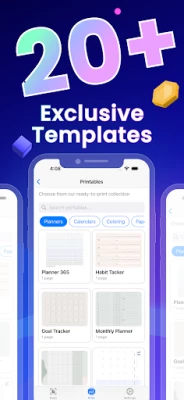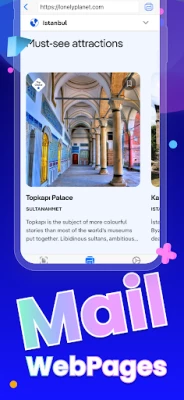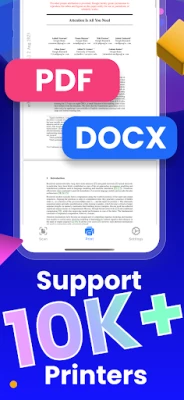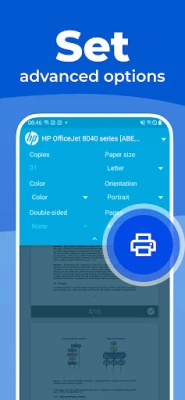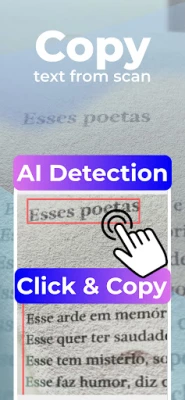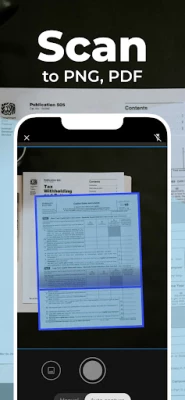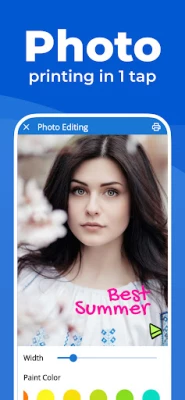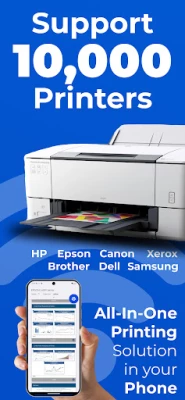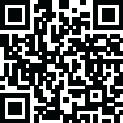
Latest Version
Version
1.2.0
1.2.0
Update
July 30, 2025
July 30, 2025
Developer
Nice Mood Apps
Nice Mood Apps
Categories
Catalogs
Catalogs
Platforms
Android
Android
Downloads
0
0
License
Free
Free
Package Name
com.nicemood.smart.printer.scanner
com.nicemood.smart.printer.scanner
Report
Report a Problem
Report a Problem
More About Smart Print: Document Printing
Printer : Smart Print & Scan – simple, fast, reliable printer app for Android.
Print documents and scan photos in seconds with Printer : Smart Print & Scan— your all-in-one mobile printing and scanning solution.
** Please note: A subscription is required for full, unlimited access. Start with a 3-day free trial for our weekly plan!
Quickly print for PDFs, photos, Word documents, PowerPoint files, invoices, receipts, flyers, and boarding passes—whether at home, in the office, or while traveling. With Printer : Smart Print & Scan, you can perform smart print of documents from your phone to over 10,000 printers—no extra tools needed.
1. Easy Setup
Connect to your Wi-Fi printer instantly for quick printing. No complicated setup or extra drivers. Just ensure your phone and printer are on the same network, and you’re ready for true smart print convenience!
---
2. Key Features
🌍 Wireless Printing
- Wi-Fi/Bluetooth/USB Printing : Connect for instant printing —perfect for work, school, or last-minute travel documents.
- Mobile Printing Anywhere: Print from home, the office, or while traveling with any compatible wireless printer.
📄 Smart Document Printing
- PDF & Document Printing: Leverage smart print for PDFs, Word, and PowerPoint files directly from your phone. Supports multiple formats like DOC, DOCX, PPT, and PPTX.
- Photo & Image Printing: Enjoy stunning printing of photos.
- Web Page Printing: Achieve effortless printing of online content, articles, and resources instantly.
- Notes & Clipboard Printing: Print emails, messages, and clipboard text effortlessly.
📸 Mobile Scanning Made Easy
- Phone Scanner: Scan documents, receipts, IDs, or passports and print instantly. Great for quick copies or managing paperwork.
- Smart Text Recognition (OCR): Enhance your smart print workflow by extracting text from scanned files in over 30 languages—no retyping needed!
⚙️ Custom Print Settings
- Adjust color, paper size (A4, Letter, etc.), and orientation (portrait/landscape) for precise printing output.
- Fine-tune printing quality, page range, and number of copies.
- Preview files before printing to avoid mistakes.
---
3. Printer Compatibility
Works seamlessly with over 10,000 printers for smart print from popular brands:
- HP: OfficeJet Pro(OfficeJet Pro 8600, 8030, 9120, ...), Office (Office 3830...), LaserJet, DeskJet, Envy (Envy 6455e, Envy Photo 7100 series, ...), InkJet printers and more.
- Canon: PIXMA (PIXMA g3100, PIXMA TS 3522, ...), ImageCLASS, and more.
- Epson: WorkForce, Expression, and more.
- Brother: Professional and Home series.
- Xerox: Office printers and more.
4. Who Is This App For?
- Professionals: Simplify printing of contracts, reports, and meeting notes.
- Students: Printing of assignments, presentations, and study materials in seconds.
- Families: Create beautiful photo printing, recipes, or travel plans effortlessly.
5. Why Choose Printer: Smart Print & Scan?
- Fast and reliable wireless printing.
- Compatible with most printer models.
- Advanced scanning and text recognition.
- No complex printer setup required.
- Regular updates and improvements to printing quality
6. Download Printer : Smart Print & Scan Now!
Experience smart printing and scanning with the easiest app on the market. Whether you need professional-quality prints or quick scans, Printer : Smart Print & Scan has you covered for all printing needs.
---
Disclaimer
Printer : Smart Print & Scan is an independent app and is not affiliated with any printer manufacturers. Compatibility depends on printer models and mobile devices. Ensure your printer supports Wi-Fi, Bluetooth, or USB connections for optimal printing.
---
Credits
Icons and screenshots include graphic elements designed by Freepik (www.freepik.com).
** Please note: A subscription is required for full, unlimited access. Start with a 3-day free trial for our weekly plan!
Quickly print for PDFs, photos, Word documents, PowerPoint files, invoices, receipts, flyers, and boarding passes—whether at home, in the office, or while traveling. With Printer : Smart Print & Scan, you can perform smart print of documents from your phone to over 10,000 printers—no extra tools needed.
1. Easy Setup
Connect to your Wi-Fi printer instantly for quick printing. No complicated setup or extra drivers. Just ensure your phone and printer are on the same network, and you’re ready for true smart print convenience!
---
2. Key Features
🌍 Wireless Printing
- Wi-Fi/Bluetooth/USB Printing : Connect for instant printing —perfect for work, school, or last-minute travel documents.
- Mobile Printing Anywhere: Print from home, the office, or while traveling with any compatible wireless printer.
📄 Smart Document Printing
- PDF & Document Printing: Leverage smart print for PDFs, Word, and PowerPoint files directly from your phone. Supports multiple formats like DOC, DOCX, PPT, and PPTX.
- Photo & Image Printing: Enjoy stunning printing of photos.
- Web Page Printing: Achieve effortless printing of online content, articles, and resources instantly.
- Notes & Clipboard Printing: Print emails, messages, and clipboard text effortlessly.
📸 Mobile Scanning Made Easy
- Phone Scanner: Scan documents, receipts, IDs, or passports and print instantly. Great for quick copies or managing paperwork.
- Smart Text Recognition (OCR): Enhance your smart print workflow by extracting text from scanned files in over 30 languages—no retyping needed!
⚙️ Custom Print Settings
- Adjust color, paper size (A4, Letter, etc.), and orientation (portrait/landscape) for precise printing output.
- Fine-tune printing quality, page range, and number of copies.
- Preview files before printing to avoid mistakes.
---
3. Printer Compatibility
Works seamlessly with over 10,000 printers for smart print from popular brands:
- HP: OfficeJet Pro(OfficeJet Pro 8600, 8030, 9120, ...), Office (Office 3830...), LaserJet, DeskJet, Envy (Envy 6455e, Envy Photo 7100 series, ...), InkJet printers and more.
- Canon: PIXMA (PIXMA g3100, PIXMA TS 3522, ...), ImageCLASS, and more.
- Epson: WorkForce, Expression, and more.
- Brother: Professional and Home series.
- Xerox: Office printers and more.
4. Who Is This App For?
- Professionals: Simplify printing of contracts, reports, and meeting notes.
- Students: Printing of assignments, presentations, and study materials in seconds.
- Families: Create beautiful photo printing, recipes, or travel plans effortlessly.
5. Why Choose Printer: Smart Print & Scan?
- Fast and reliable wireless printing.
- Compatible with most printer models.
- Advanced scanning and text recognition.
- No complex printer setup required.
- Regular updates and improvements to printing quality
6. Download Printer : Smart Print & Scan Now!
Experience smart printing and scanning with the easiest app on the market. Whether you need professional-quality prints or quick scans, Printer : Smart Print & Scan has you covered for all printing needs.
---
Disclaimer
Printer : Smart Print & Scan is an independent app and is not affiliated with any printer manufacturers. Compatibility depends on printer models and mobile devices. Ensure your printer supports Wi-Fi, Bluetooth, or USB connections for optimal printing.
---
Credits
Icons and screenshots include graphic elements designed by Freepik (www.freepik.com).
Rate the App
Add Comment & Review
User Reviews
Based on 0 reviews
No reviews added yet.
Comments will not be approved to be posted if they are SPAM, abusive, off-topic, use profanity, contain a personal attack, or promote hate of any kind.
More »










Popular Apps

Peacock TV: Stream TV & MoviesPeacock TV LLC

Mr.Billion: Idle Rich TycoonIDSIGames

WPS Office-PDF,Word,Sheet,PPTWPS SOFTWARE PTE. LTD.

Ludo King®Gametion

TCG Card Store Simulator 3DBlingames

Statastic Basketball TrackerStatastic Solutions FlexCo

FatsomaFatsoma Android

Gooka: Unlimited AI ChatALWAYS WITH YOU LLC.

RealVNC Viewer: Remote DesktopRealVNC Limited

Truth or Dare Game - OweeOwee
More »










Editor's Choice

Grim Soul: Dark Survival RPGBrickworks Games Ltd

Craft of Survival - Gladiators101XP LIMITED

Last Shelter: SurvivalLong Tech Network Limited

Dawn of Zombies: Survival GameRoyal Ark

Merge Survival : WastelandStickyHands Inc.

AoD Vikings: Valhalla GameRoboBot Studio

Viking Clan: RagnarokKano Games

Vikings: War of ClansPlarium LLC

Asphalt 9: LegendsGameloft SE

Modern Tanks: War Tank GamesXDEVS LTD