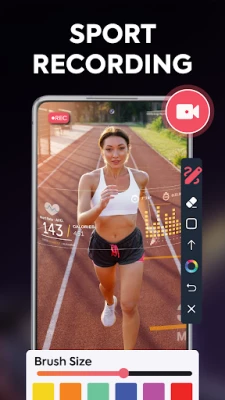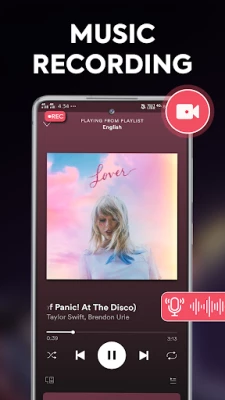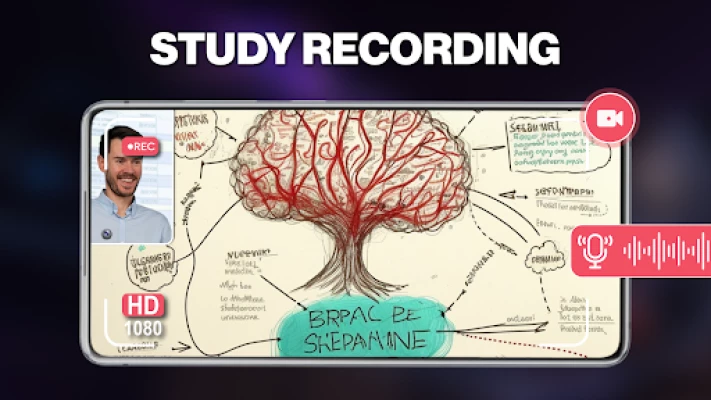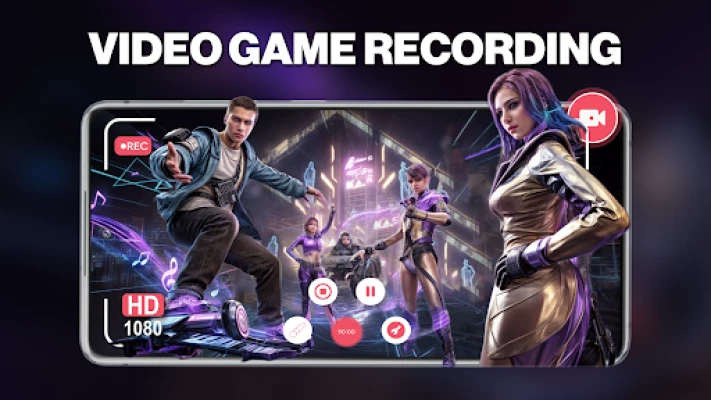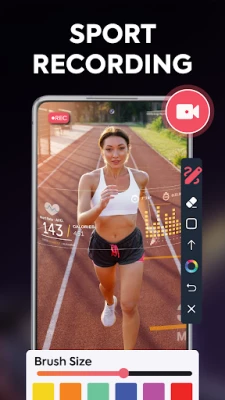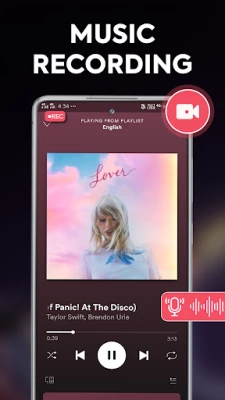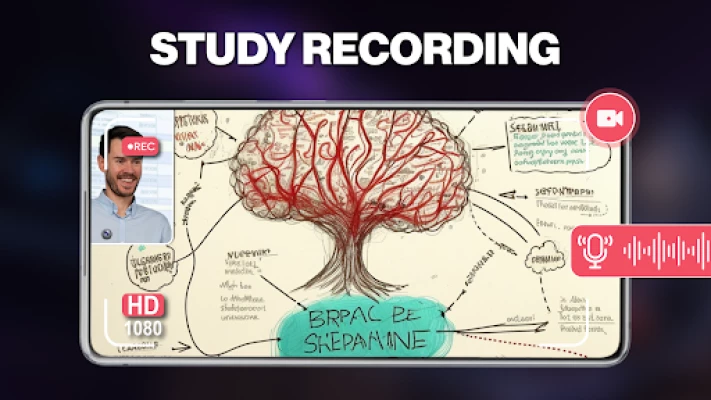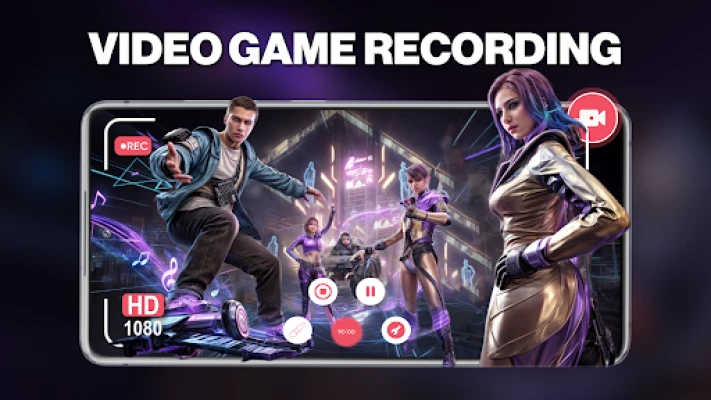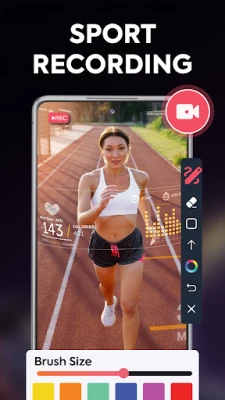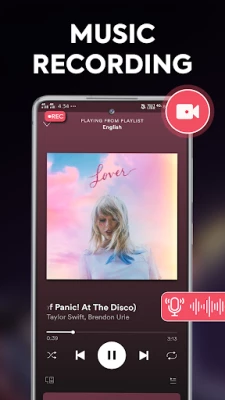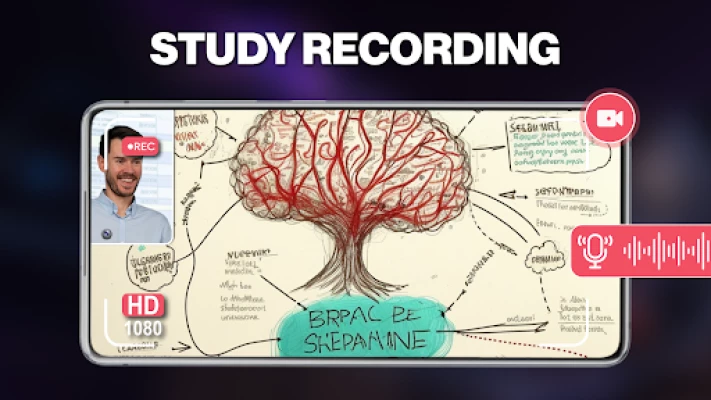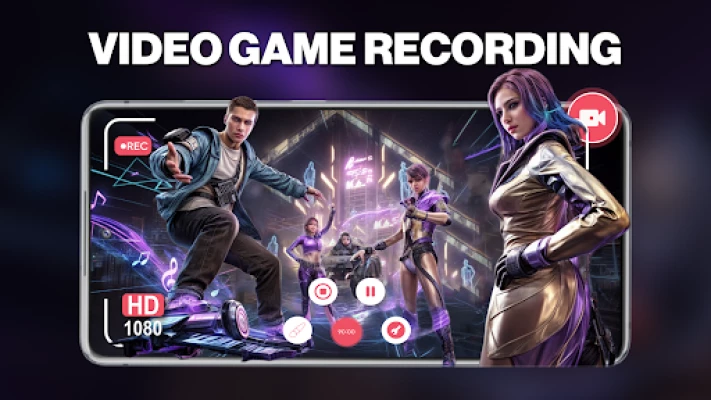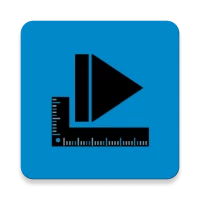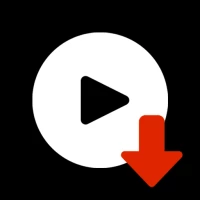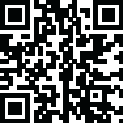
Latest Version
Version
5.4
5.4
Update
April 14, 2025
April 14, 2025
Developer
PK Master
PK Master
Categories
Media
Media
Platforms
Android
Android
Downloads
0
0
License
Free
Free
Package Name
com.mobi.xrecorder.live
com.mobi.xrecorder.live
Report
Report a Problem
Report a Problem
More About RECX: Screen Recorder
📊 RECX: Screen Recorder - Boost Your Productivity!
For professionals, students, and creatives—RECX is your all-in-one screen recording tool for capturing and sharing important content. From meetings to music production, study sessions to sports analysis, RECX helps you record screen and organize your digital life.
🔥 Key Features:
📹 Versatile Screen Recorder
High-quality recording for presentations and tutorials, using screen capture techniques
Easily capture online classes and webinars with screen recording app
Record sports analysis and coaching sessions
🎵 Multi-Purpose Audio Recording
Record meetings with crystal-clear audio, perfect for audio recording for podcasts
Capture music sessions and vocal performances
Record voice notes and audio memos
📸 Screenshot Tool
Quick capture of important slides and documents, ideal for screenshot tool for designers
Save and organize visual information efficiently
✂️ Professional Video Editor
Trim and refine recorded content for video recording projects
Create polished presentations and instructional videos, suitable for video editing for marketing videos
🎨 Customization Options
Add company logos and branding elements to enhance your professional image, using business presentation software
Incorporate text annotations for clarity
⚙️ Productivity-Focused Settings
Schedule recordings for automated capture of important content, similar to live streaming apps for events
Adjust quality settings for various content types, ensuring high-quality video capture for gaming
Organize recordings with smart tagging and categorization
🏆 Why Choose RECX for Productivity?
💥 High-quality capture for professional content, ideal for creating engaging educational videos with educational video recording tools
💥 Versatile recording options for various needs, including remote meetings and online courses, using screen recorder with audio
💥 Easy editing for polished final products, perfect for sharing on social media platforms
💥 Customization for branded content to enhance your professional image
💥 User-friendly interface designed with efficiency in mind, making it easy to use for everyone, similar to video editing software for beginners
RECX is your all-in-one productivity partner. Whether you're conducting remote meetings, creating educational content, analyzing sports performance, or recording music, RECX provides the tools you need to succeed in your video recording endeavors, including gaming screen recorder and screen recorder for gaming.
👉 Download RECX now to elevate your professional and creative projects! 🚀
🔥 Key Features:
📹 Versatile Screen Recorder
High-quality recording for presentations and tutorials, using screen capture techniques
Easily capture online classes and webinars with screen recording app
Record sports analysis and coaching sessions
🎵 Multi-Purpose Audio Recording
Record meetings with crystal-clear audio, perfect for audio recording for podcasts
Capture music sessions and vocal performances
Record voice notes and audio memos
📸 Screenshot Tool
Quick capture of important slides and documents, ideal for screenshot tool for designers
Save and organize visual information efficiently
✂️ Professional Video Editor
Trim and refine recorded content for video recording projects
Create polished presentations and instructional videos, suitable for video editing for marketing videos
🎨 Customization Options
Add company logos and branding elements to enhance your professional image, using business presentation software
Incorporate text annotations for clarity
⚙️ Productivity-Focused Settings
Schedule recordings for automated capture of important content, similar to live streaming apps for events
Adjust quality settings for various content types, ensuring high-quality video capture for gaming
Organize recordings with smart tagging and categorization
🏆 Why Choose RECX for Productivity?
💥 High-quality capture for professional content, ideal for creating engaging educational videos with educational video recording tools
💥 Versatile recording options for various needs, including remote meetings and online courses, using screen recorder with audio
💥 Easy editing for polished final products, perfect for sharing on social media platforms
💥 Customization for branded content to enhance your professional image
💥 User-friendly interface designed with efficiency in mind, making it easy to use for everyone, similar to video editing software for beginners
RECX is your all-in-one productivity partner. Whether you're conducting remote meetings, creating educational content, analyzing sports performance, or recording music, RECX provides the tools you need to succeed in your video recording endeavors, including gaming screen recorder and screen recorder for gaming.
👉 Download RECX now to elevate your professional and creative projects! 🚀
Rate the App
Add Comment & Review
User Reviews
Based on 0 reviews
No reviews added yet.
Comments will not be approved to be posted if they are SPAM, abusive, off-topic, use profanity, contain a personal attack, or promote hate of any kind.
More »










Popular Apps

DreamNovelHK Yueyou Technology Limited

Peacock TV: Stream TV & MoviesPeacock TV LLC

Mr.Billion: Idle Rich TycoonIDSIGames

Ludo King®Gametion

WPS Office-PDF,Word,Sheet,PPTWPS SOFTWARE PTE. LTD.

Statastic Basketball TrackerStatastic Solutions FlexCo

FatsomaFatsoma Android

TCG Card Store Simulator 3DBlingames

Truth or Dare Game - OweeOwee

3D Chess GameA Trillion Games Ltd
More »










Editor's Choice

Grim Soul: Dark Survival RPGBrickworks Games Ltd

Craft of Survival - Gladiators101XP LIMITED

Last Shelter: SurvivalLong Tech Network Limited

Dawn of Zombies: Survival GameRoyal Ark

Merge Survival : WastelandStickyHands Inc.

AoD Vikings: Valhalla GameRoboBot Studio

Viking Clan: RagnarokKano Games

Vikings: War of ClansPlarium LLC

Asphalt 9: LegendsGameloft SE

Modern Tanks: War Tank GamesXDEVS LTD