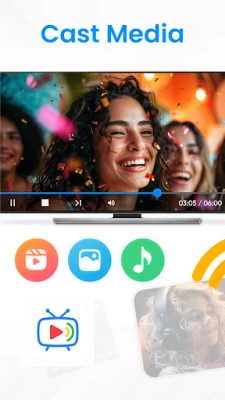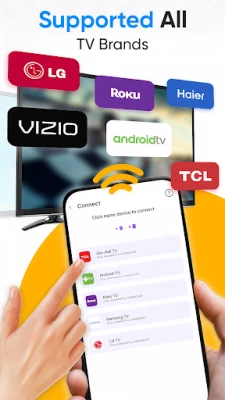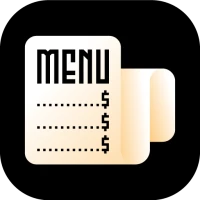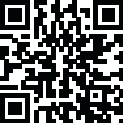
Latest Version
Version
1.3
1.3
Update
June 03, 2025
June 03, 2025
Developer
Snovx Games
Snovx Games
Categories
Tools
Tools
Platforms
Android
Android
Downloads
0
0
License
Free
Free
Package Name
com.casttv.castforchromecast.screencast.smarttv
com.casttv.castforchromecast.screencast.smarttv
Report
Report a Problem
Report a Problem
More About QuickCast: Cast for Chromecast
QuickCast - TV Cast for Chromecast makes it simple to cast your phone screen to any smart TV in just seconds. Whether you're using Chromecast, Roku, Fire TV, Xbox, Samsung, LG TV, or others, this app helps you stream photos, videos, and apps to the big screen with ease.
Enjoy your favorite content without straining your eyes on a small screen. With QuickCast, you can mirror your device, stream media, and even control your TV right from your phone—all over the same Wi-Fi connection.
📺 Key Features:
Screen Mirroring: Mirror your phone screen to TV in real-time with low latency.
Cast to TV: Easily cast photos, videos, music, and web content.
TV Remote Control: Control playback, volume, and navigation directly from your phone.
Stream from Popular Apps: Cast directly from YouTube, Google Photos, or a web browser.
Bigger Screen Experience: Play games, watch movies, and view presentations on your TV.
🎮 Roku & Streaming Device Support:
Mirror your screen on all Roku devices (Sticks, Boxes, TVs like TCL or Hisense).
Use the app to control your Roku TV and stream photos/videos.
Please note: Audio streaming, video scrubbing, and some formats may not be supported.
📲 How to Use:
Connect your phone and smart TV to the same Wi-Fi network.
Enable Wireless Display / Miracast on your TV.
Open the app and connect to your TV.
Start mirroring or casting instantly!
📡 Supported Devices:
Chromecast
Roku
Fire TV
Xbox
Smart TVs: Samsung, LG, Sony, and more
Disclaimer: QuickCast - TV Cast for Chromecast is not affiliated with or endorsed by Google, Roku, or any other brand mentioned.
📧 For support, contact: [email protected]
📺 Key Features:
Screen Mirroring: Mirror your phone screen to TV in real-time with low latency.
Cast to TV: Easily cast photos, videos, music, and web content.
TV Remote Control: Control playback, volume, and navigation directly from your phone.
Stream from Popular Apps: Cast directly from YouTube, Google Photos, or a web browser.
Bigger Screen Experience: Play games, watch movies, and view presentations on your TV.
🎮 Roku & Streaming Device Support:
Mirror your screen on all Roku devices (Sticks, Boxes, TVs like TCL or Hisense).
Use the app to control your Roku TV and stream photos/videos.
Please note: Audio streaming, video scrubbing, and some formats may not be supported.
📲 How to Use:
Connect your phone and smart TV to the same Wi-Fi network.
Enable Wireless Display / Miracast on your TV.
Open the app and connect to your TV.
Start mirroring or casting instantly!
📡 Supported Devices:
Chromecast
Roku
Fire TV
Xbox
Smart TVs: Samsung, LG, Sony, and more
Disclaimer: QuickCast - TV Cast for Chromecast is not affiliated with or endorsed by Google, Roku, or any other brand mentioned.
📧 For support, contact: [email protected]
Rate the App
Add Comment & Review
User Reviews
Based on 0 reviews
No reviews added yet.
Comments will not be approved to be posted if they are SPAM, abusive, off-topic, use profanity, contain a personal attack, or promote hate of any kind.
More »










Popular Apps

Statastic Basketball TrackerStatastic Solutions FlexCo

Peacock TV: Stream TV & MoviesPeacock TV LLC

WPS Office-PDF,Word,Sheet,PPTWPS SOFTWARE PTE. LTD.

TCG Card Store Simulator 3DBlingames

Mr.Billion: Idle Rich TycoonIDSIGames

Ludo King®Gametion

RealVNC Viewer: Remote DesktopRealVNC Limited

3D Chess GameA Trillion Games Ltd

Meta Business SuiteMeta Platforms, Inc.

Rebirth Master - Idle RPGTunup Games
More »










Editor's Choice

Grim Soul: Dark Survival RPGBrickworks Games Ltd

Craft of Survival - Gladiators101XP LIMITED

Last Shelter: SurvivalLong Tech Network Limited

Dawn of Zombies: Survival GameRoyal Ark

Merge Survival : WastelandStickyHands Inc.

AoD Vikings: Valhalla GameRoboBot Studio

Viking Clan: RagnarokKano Games

Vikings: War of ClansPlarium LLC

Asphalt 9: LegendsGameloft SE

Modern Tanks: War Tank GamesXDEVS LTD