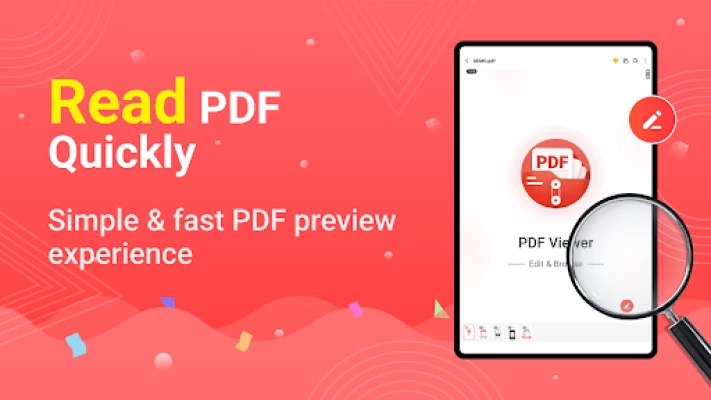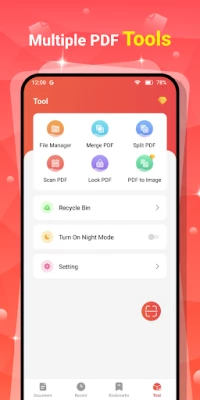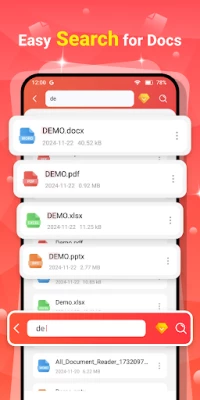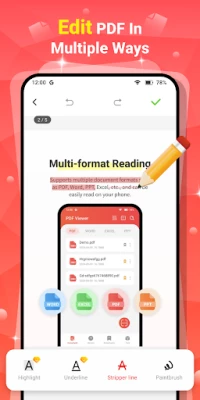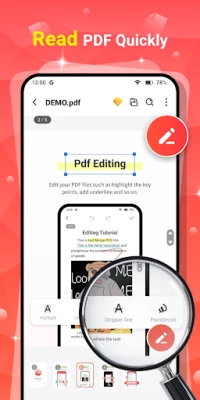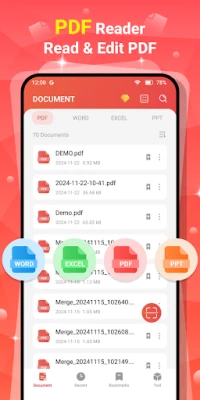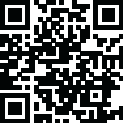
Latest Version
Version
1.1.0
1.1.0
Update
January 27, 2025
January 27, 2025
Developer
Color-Call-Screen-App
Color-Call-Screen-App
Categories
Tools
Tools
Platforms
Android
Android
Downloads
0
0
License
Free
Free
Package Name
com.docs.pdf.readview
com.docs.pdf.readview
Report
Report a Problem
Report a Problem
More About PDF Reader - Docs Viewer
PDF Reader - Docs Viewer is a practical PDF reader and editor app designed to meet your document management needs. It offers multiple features that enable users to read and manage various file formats with ease.
📖 Convenient Document Reading
- Supports reading various document formats, including PDF, Word, Excel, and PowerPoint files.
- A clear list of PDF files
- Add bookmarks to PDF files
📖 Professional PDF Reader
- Read PDF files in full screen for a better reading experience
- Zoom in or out of the page according to your reading needs
- Supports horizontal screen reading mode
- Go to page directly by entering the page number
📝 PDF Editing
- Edit PDF documents directly within the app, allowing you to mark phrases with highlight color, underline, and strikethrough
- Search and copy text in PDF files
📔 Document Scanning
- Quickly convert paper documents into PDFs using your phone's camera
- Convert photos to PDF with ease
🔍 Document Search
- Search for multiple types of documents using keywords, allowing you to find specific documents efficiently
📂 More PDF Management Tools
- Merge & split your PDF files
- Lock your PDFs with password to protect your documents
PDF Reader - Docs Viewer is a good solution for your PDF reading and editing needs. Why not download and experience it now to make reading and managing PDFs easier and more efficient!
- Supports reading various document formats, including PDF, Word, Excel, and PowerPoint files.
- A clear list of PDF files
- Add bookmarks to PDF files
📖 Professional PDF Reader
- Read PDF files in full screen for a better reading experience
- Zoom in or out of the page according to your reading needs
- Supports horizontal screen reading mode
- Go to page directly by entering the page number
📝 PDF Editing
- Edit PDF documents directly within the app, allowing you to mark phrases with highlight color, underline, and strikethrough
- Search and copy text in PDF files
📔 Document Scanning
- Quickly convert paper documents into PDFs using your phone's camera
- Convert photos to PDF with ease
🔍 Document Search
- Search for multiple types of documents using keywords, allowing you to find specific documents efficiently
📂 More PDF Management Tools
- Merge & split your PDF files
- Lock your PDFs with password to protect your documents
PDF Reader - Docs Viewer is a good solution for your PDF reading and editing needs. Why not download and experience it now to make reading and managing PDFs easier and more efficient!
Rate the App
Add Comment & Review
User Reviews
Based on 0 reviews
No reviews added yet.
Comments will not be approved to be posted if they are SPAM, abusive, off-topic, use profanity, contain a personal attack, or promote hate of any kind.
More »










Popular Apps
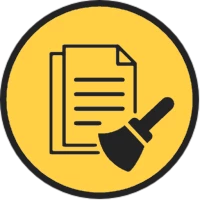
Duplicates Cleanerkaeros corps
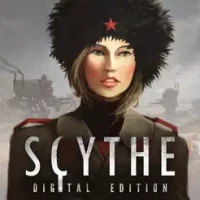
Scythe: Digital Edition4x Strategy Board Game

Workplace from MetaMeta Platforms, Inc.

WPS Office-PDF,Word,Sheet,PPTWPS SOFTWARE PTE. LTD.

RealVNC Viewer: Remote DesktopRealVNC Limited

Mr.Billion: Idle Rich TycoonIDSIGames

Ludo King®Gametion

TCG Card Store Simulator 3DBlingames

NordVPN – fast VPN for privacyNord Security

3D Chess GameA Trillion Games Ltd
More »










Editor's Choice

Grim Soul: Dark Survival RPGBrickworks Games Ltd

Craft of Survival - Gladiators101XP LIMITED

Last Shelter: SurvivalLong Tech Network Limited

Dawn of Zombies: Survival GameRoyal Ark

Merge Survival : WastelandStickyHands Inc.

AoD Vikings: Valhalla GameRoboBot Studio

Viking Clan: RagnarokKano Games

Vikings: War of ClansPlarium LLC

Asphalt 9: LegendsGameloft SE

Modern Tanks: War Tank GamesXDEVS LTD