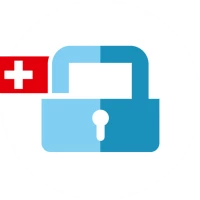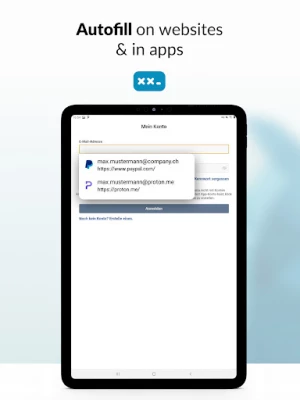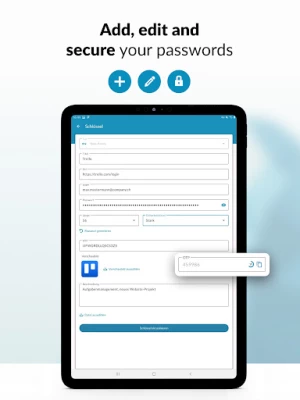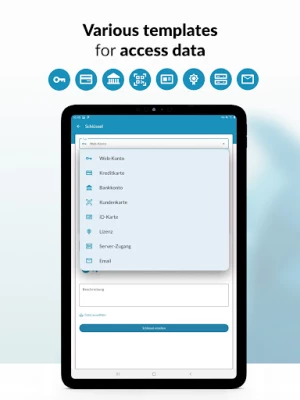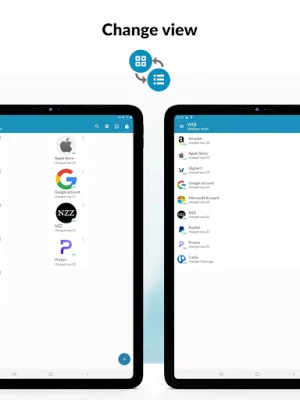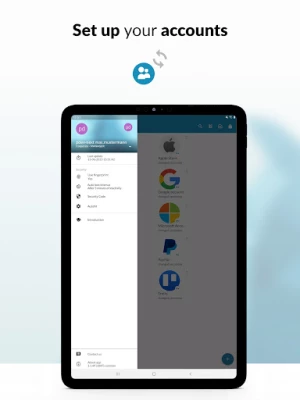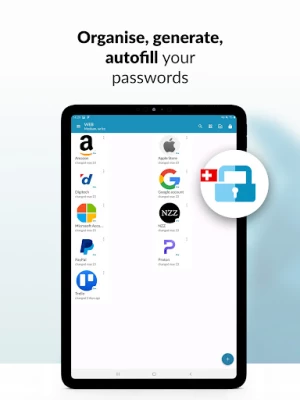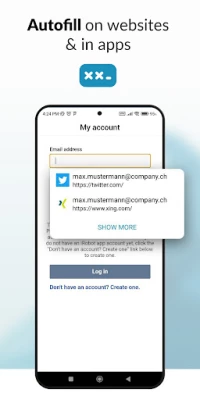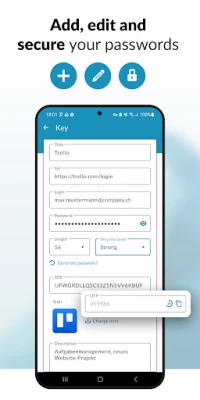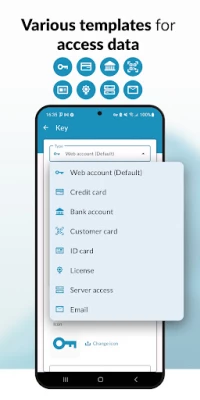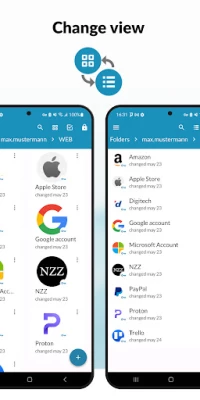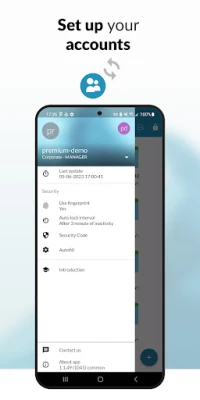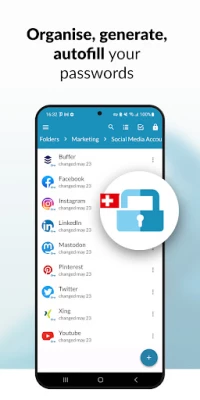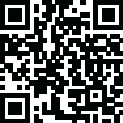
Latest Version
Version
1.1.63
1.1.63
Update
July 13, 2025
July 13, 2025
Developer
ALPEIN Software SWISS AG
ALPEIN Software SWISS AG
Categories
Tools
Tools
Platforms
Android
Android
Downloads
0
0
License
Free
Free
Package Name
ch.alpeinsoft.passsecurium.abo
ch.alpeinsoft.passsecurium.abo
Report
Report a Problem
Report a Problem
More About PassSecurium™ Password Manager
With PassSecurium™ you can access your password vault, and manage passwords securely and conveniently. Besides standard functions (create / view / edit / delete passwords) PassSecurium™ offers an integrated password generator with selectable complexity.
Key functions of our password manager for individuals:
🔹 Create, view, edit and delete passwords
🔹 Password templates (web account, credit card, ID card, etc.)
🔹 Quick menu to copy login / password
🔹 Autofill feature
🔹 Integrated password generator with selectable complexity
🔹 Fingerprint/face unlock
🔹 Auto-lock on inactivity (customizable)
🔹 Offline mode support
🔹 Multi account - effortless switch between accounts, personal, professional or otherwise
🔹 Mobile & web access
🔹 Folder management (starting from Standard subscription: https://www.pass-securium.ch/en/prices/)
🔹 Change history, restoring of deleted items (PassSecurium™ Standard)
🔹 Password export / import (PassSecurium™ Standard)
Key functions of PassSecurium™ for business:
🔷 All listed above + administration features:
🔷 User management
🔷 Granular user permissions
🔷 Folder & group password sharing
🔷 AD / LDAP integration, Entra ID (former Azure AD)
🔷 Access password storage through VPN
🔷 UI customization
🔷 In-house backup
🔷 Variety of customizable security settings
For convenient password handling in browsers, we recommend the PassSecurium™ browser extension with the following features:
🔸 Autosave: saving passwords to the PassSecurium™ password manager at the first login
🔸 Autofill: filling in login forms on websites
🔸 Password management through the extension
🔸 Additional PIN for login protection
Download our browser extension for:
Chrome, Brave, Opera - https://chrome.google.com/webstore/detail/passsecurium/kmmndpeiibkjhdkakihdafcodnhgflcp
Firefox - https://addons.mozilla.org/en-US/firefox/addon/passsecurium/
Edge - https://microsoftedge.microsoft.com/addons/detail/passsecurium/dpikdniicebdfngfjndckpiadbglkpje
Opera (only for Beta/Developer) - https://addons.opera.com/en-gb/extensions/details/passsecurium/
Your password vault is synchronized between all your devices and the web version: https://app.pass-securium.ch/login
Passwords are stored in an encrypted form both on the devices and in isolated containers in the modern data center in Switzerland.
All your data is protected by the Swiss law, which is one of the strictest in the world.
Feel free to contact our support team via email [email protected] or directly from the app feature: Contact us.
▶️ Discover videos about the PassSecurium™ password manager on our YouTube cannel: https://www.youtube.com/watch?v=yW8M0HKH5ZI&list=PLQbb1QnMjARGeXzVkdK1JuLSCelfLpwX0
🔹 Create, view, edit and delete passwords
🔹 Password templates (web account, credit card, ID card, etc.)
🔹 Quick menu to copy login / password
🔹 Autofill feature
🔹 Integrated password generator with selectable complexity
🔹 Fingerprint/face unlock
🔹 Auto-lock on inactivity (customizable)
🔹 Offline mode support
🔹 Multi account - effortless switch between accounts, personal, professional or otherwise
🔹 Mobile & web access
🔹 Folder management (starting from Standard subscription: https://www.pass-securium.ch/en/prices/)
🔹 Change history, restoring of deleted items (PassSecurium™ Standard)
🔹 Password export / import (PassSecurium™ Standard)
Key functions of PassSecurium™ for business:
🔷 All listed above + administration features:
🔷 User management
🔷 Granular user permissions
🔷 Folder & group password sharing
🔷 AD / LDAP integration, Entra ID (former Azure AD)
🔷 Access password storage through VPN
🔷 UI customization
🔷 In-house backup
🔷 Variety of customizable security settings
For convenient password handling in browsers, we recommend the PassSecurium™ browser extension with the following features:
🔸 Autosave: saving passwords to the PassSecurium™ password manager at the first login
🔸 Autofill: filling in login forms on websites
🔸 Password management through the extension
🔸 Additional PIN for login protection
Download our browser extension for:
Chrome, Brave, Opera - https://chrome.google.com/webstore/detail/passsecurium/kmmndpeiibkjhdkakihdafcodnhgflcp
Firefox - https://addons.mozilla.org/en-US/firefox/addon/passsecurium/
Edge - https://microsoftedge.microsoft.com/addons/detail/passsecurium/dpikdniicebdfngfjndckpiadbglkpje
Opera (only for Beta/Developer) - https://addons.opera.com/en-gb/extensions/details/passsecurium/
Your password vault is synchronized between all your devices and the web version: https://app.pass-securium.ch/login
Passwords are stored in an encrypted form both on the devices and in isolated containers in the modern data center in Switzerland.
All your data is protected by the Swiss law, which is one of the strictest in the world.
Feel free to contact our support team via email [email protected] or directly from the app feature: Contact us.
▶️ Discover videos about the PassSecurium™ password manager on our YouTube cannel: https://www.youtube.com/watch?v=yW8M0HKH5ZI&list=PLQbb1QnMjARGeXzVkdK1JuLSCelfLpwX0
Rate the App
Add Comment & Review
User Reviews
Based on 0 reviews
No reviews added yet.
Comments will not be approved to be posted if they are SPAM, abusive, off-topic, use profanity, contain a personal attack, or promote hate of any kind.
More »










Popular Apps

Peacock TV: Stream TV & MoviesPeacock TV LLC

Mr.Billion: Idle Rich TycoonIDSIGames

WPS Office-PDF,Word,Sheet,PPTWPS SOFTWARE PTE. LTD.

Ludo King®Gametion

FatsomaFatsoma Android

Statastic Basketball TrackerStatastic Solutions FlexCo

TCG Card Store Simulator 3DBlingames

Truth or Dare Game - OweeOwee

Gooka: Unlimited AI ChatALWAYS WITH YOU LLC.

RealVNC Viewer: Remote DesktopRealVNC Limited
More »










Editor's Choice

Grim Soul: Dark Survival RPGBrickworks Games Ltd

Craft of Survival - Gladiators101XP LIMITED

Last Shelter: SurvivalLong Tech Network Limited

Dawn of Zombies: Survival GameRoyal Ark

Merge Survival : WastelandStickyHands Inc.

AoD Vikings: Valhalla GameRoboBot Studio

Viking Clan: RagnarokKano Games

Vikings: War of ClansPlarium LLC

Asphalt 9: LegendsGameloft SE

Modern Tanks: War Tank GamesXDEVS LTD