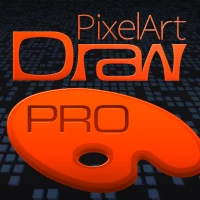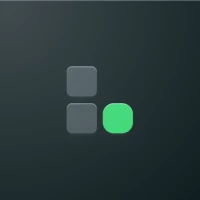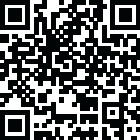
Latest Version
Update
October 20, 2025
October 20, 2025
Developer
SkyRiN Apps
SkyRiN Apps
Categories
Tools
Tools
Platforms
Android
Android
Downloads
0
0
License
Free
Free
Package Name
cn.skyrin.ntfh
cn.skyrin.ntfh
Report
Report a Problem
Report a Problem
More About OneNotify Notification Manager
Tired of drowning in Android notifications?
OneNotify is the all-in-one notification app that saves, filters, and organises every alert so you never miss the important stuff again.
──────────────────────────────────
Why choose OneNotify?
──────────────────────────────────
Notification Manager & History
See a complete timeline of every Android notification—even the ones you swiped away too fast.
Powerful Filter Box
Auto-silence spam with rule-based keyword, app, or channel filters. Create custom filter boxes for work, social, shopping, or any scenario.
Focus Friendly
Schedule quiet hours or use one-tap Focus Mode to pause noisy apps without missing priority alerts.
Lightweight & Private
No ads, no analytics. All data stays on-device in encrypted storage.
Fully Customisable
Choose icon styles, colour themes, and vibration patterns. Power users can export logs to CSV.
──────────────────────────────────
Key features at a glance
──────────────────────────────────
• Smart Categories — automatically tags alerts (messages, promos, system, downloads)
• Per-app Channels — treat each chat group or email inbox differently
• Quick Actions — reply, archive, or share right inside the notification
• Backup & Restore — one-tap Google Drive sync keeps your history safe
──────────────────────────────────
How this filter app works
──────────────────────────────────
1. A granular notification listener captures incoming alerts.
2. The rules engine scans titles, text, and package name.
3. Matched items are stored in a local SQLite log and routed to the right filter box.
4. A clean summary card appears—no more cluttered status bar!
──────────────────────────────────
Who uses OneNotify?
──────────────────────────────────
• Busy professionals juggling dozens of chat apps.
• Students who want a distraction-free study session.
• Power users migrating from legacy solutions like Notification History Log or FilterBox.
──────────────────────────────────
What users say
──────────────────────────────────
“Exactly the notification manager Android should ship with.” — Alex
“Finally a filter app that doesn’t drain battery.” — Mina
──────────────────────────────────
Get started
──────────────────────────────────
1. Install and grant Notification permission.
2. Tap “Create Filter Box”, then pick apps or keywords.
3. Enjoy a calmer, cleaner phone.
Download OneNotify today and take back control of your Android notifications!
──────────────────────────────────
Why choose OneNotify?
──────────────────────────────────
Notification Manager & History
See a complete timeline of every Android notification—even the ones you swiped away too fast.
Powerful Filter Box
Auto-silence spam with rule-based keyword, app, or channel filters. Create custom filter boxes for work, social, shopping, or any scenario.
Focus Friendly
Schedule quiet hours or use one-tap Focus Mode to pause noisy apps without missing priority alerts.
Lightweight & Private
No ads, no analytics. All data stays on-device in encrypted storage.
Fully Customisable
Choose icon styles, colour themes, and vibration patterns. Power users can export logs to CSV.
──────────────────────────────────
Key features at a glance
──────────────────────────────────
• Smart Categories — automatically tags alerts (messages, promos, system, downloads)
• Per-app Channels — treat each chat group or email inbox differently
• Quick Actions — reply, archive, or share right inside the notification
• Backup & Restore — one-tap Google Drive sync keeps your history safe
──────────────────────────────────
How this filter app works
──────────────────────────────────
1. A granular notification listener captures incoming alerts.
2. The rules engine scans titles, text, and package name.
3. Matched items are stored in a local SQLite log and routed to the right filter box.
4. A clean summary card appears—no more cluttered status bar!
──────────────────────────────────
Who uses OneNotify?
──────────────────────────────────
• Busy professionals juggling dozens of chat apps.
• Students who want a distraction-free study session.
• Power users migrating from legacy solutions like Notification History Log or FilterBox.
──────────────────────────────────
What users say
──────────────────────────────────
“Exactly the notification manager Android should ship with.” — Alex
“Finally a filter app that doesn’t drain battery.” — Mina
──────────────────────────────────
Get started
──────────────────────────────────
1. Install and grant Notification permission.
2. Tap “Create Filter Box”, then pick apps or keywords.
3. Enjoy a calmer, cleaner phone.
Download OneNotify today and take back control of your Android notifications!
Rate the App
Add Comment & Review
User Reviews
Based on 0 reviews
No reviews added yet.
Comments will not be approved to be posted if they are SPAM, abusive, off-topic, use profanity, contain a personal attack, or promote hate of any kind.
More »










Popular Apps

DreamNovelHK Yueyou Technology Limited

Peacock TV: Stream TV & MoviesPeacock TV LLC

Mr.Billion: Idle Rich TycoonIDSIGames

Ludo King®Gametion

WPS Office-PDF,Word,Sheet,PPTWPS SOFTWARE PTE. LTD.

Statastic Basketball TrackerStatastic Solutions FlexCo

FatsomaFatsoma Android

TCG Card Store Simulator 3DBlingames

Truth or Dare Game - OweeOwee

3D Chess GameA Trillion Games Ltd
More »










Editor's Choice

Grim Soul: Dark Survival RPGBrickworks Games Ltd

Craft of Survival - Gladiators101XP LIMITED

Last Shelter: SurvivalLong Tech Network Limited

Dawn of Zombies: Survival GameRoyal Ark

Merge Survival : WastelandStickyHands Inc.

AoD Vikings: Valhalla GameRoboBot Studio

Viking Clan: RagnarokKano Games

Vikings: War of ClansPlarium LLC

Asphalt 9: LegendsGameloft SE

Modern Tanks: War Tank GamesXDEVS LTD