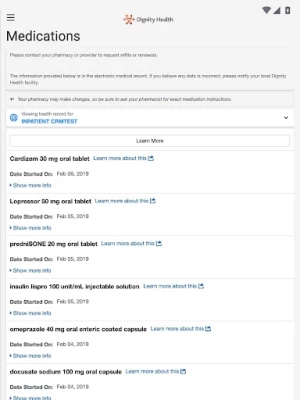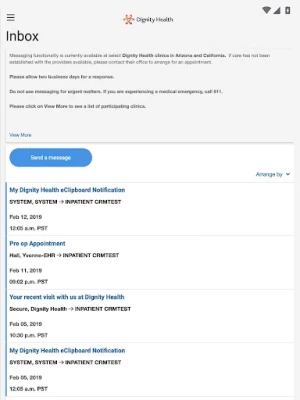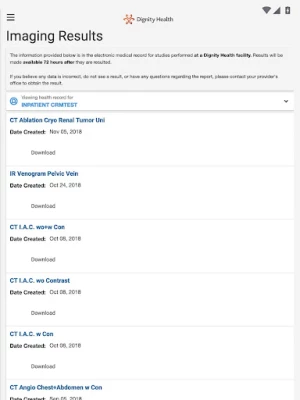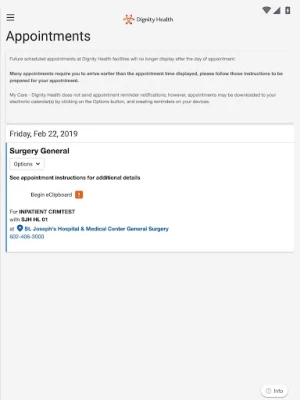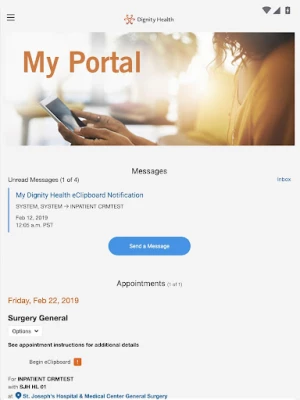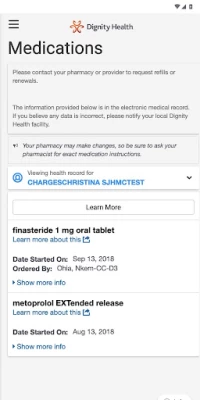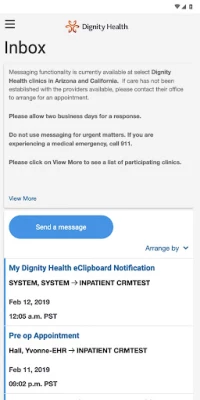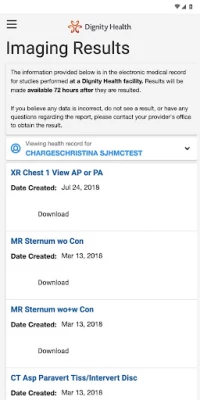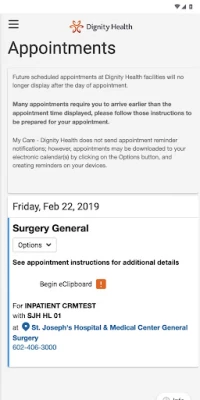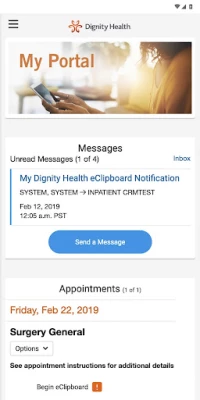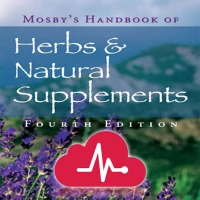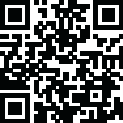
Latest Version
Version
102.0.26
102.0.26
Update
March 28, 2025
March 28, 2025
Developer
Dignity Health
Dignity Health
Categories
Medical
Medical
Platforms
Android
Android
Downloads
0
0
License
Free
Free
Package Name
org.dignityhealth.healthelife.chw_ca.play
org.dignityhealth.healthelife.chw_ca.play
Report
Report a Problem
Report a Problem
More About my portal. by Dignity Health
Effortlessly manage your medical information with my portal. by Dignity Health – your all-in-one care solution.
Streamline your health management and access vital features such as:
- View health records.
- Secure messaging with your doctor.
- Personal list of medications, immunizations, and test results.
Our secure network ensures data safety, enabling you to utilize all features with complete peace of mind.
Accessing my portal. is simple:
1. Create Your Account: Set up your Dignity Health "my care" account at http://login.dignityhealth.org/#/.
2. Download the App: Get the my portal. app by Dignity Health and sign in using your Dignity Health email and password.
3. Select your care region: Depending on where you received care, select the correct region for entry into your patient portal. If you receive a 400 error when attempting to log in:
- Go “Back” to the log in page
- Select “Change site”
- Change your site and try logging in again.
4. Explore and Engage: Start messaging your provider, accessing lab results, and diving into your health records.
For computer access visit https://www.dignityhealth.org/my-care/my-account/ for a full list of our locations and their portal pages. For more details, visit https://www.dignityhealth.org/my-care.
Experience effortless health management – download my portal. by Dignity Health today. Your care, simplified.
Note: The My Portal. app works best in portrait orientation.
- View health records.
- Secure messaging with your doctor.
- Personal list of medications, immunizations, and test results.
Our secure network ensures data safety, enabling you to utilize all features with complete peace of mind.
Accessing my portal. is simple:
1. Create Your Account: Set up your Dignity Health "my care" account at http://login.dignityhealth.org/#/.
2. Download the App: Get the my portal. app by Dignity Health and sign in using your Dignity Health email and password.
3. Select your care region: Depending on where you received care, select the correct region for entry into your patient portal. If you receive a 400 error when attempting to log in:
- Go “Back” to the log in page
- Select “Change site”
- Change your site and try logging in again.
4. Explore and Engage: Start messaging your provider, accessing lab results, and diving into your health records.
For computer access visit https://www.dignityhealth.org/my-care/my-account/ for a full list of our locations and their portal pages. For more details, visit https://www.dignityhealth.org/my-care.
Experience effortless health management – download my portal. by Dignity Health today. Your care, simplified.
Note: The My Portal. app works best in portrait orientation.
Rate the App
Add Comment & Review
User Reviews
Based on 0 reviews
No reviews added yet.
Comments will not be approved to be posted if they are SPAM, abusive, off-topic, use profanity, contain a personal attack, or promote hate of any kind.
More »










Popular Apps

Peacock TV: Stream TV & MoviesPeacock TV LLC

Mr.Billion: Idle Rich TycoonIDSIGames

WPS Office-PDF,Word,Sheet,PPTWPS SOFTWARE PTE. LTD.

Ludo King®Gametion

TCG Card Store Simulator 3DBlingames

FatsomaFatsoma Android

Statastic Basketball TrackerStatastic Solutions FlexCo

RealVNC Viewer: Remote DesktopRealVNC Limited

Gooka: Unlimited AI ChatALWAYS WITH YOU LLC.

Truth or Dare Game - OweeOwee
More »










Editor's Choice

Grim Soul: Dark Survival RPGBrickworks Games Ltd

Craft of Survival - Gladiators101XP LIMITED

Last Shelter: SurvivalLong Tech Network Limited

Dawn of Zombies: Survival GameRoyal Ark

Merge Survival : WastelandStickyHands Inc.

AoD Vikings: Valhalla GameRoboBot Studio

Viking Clan: RagnarokKano Games

Vikings: War of ClansPlarium LLC

Asphalt 9: LegendsGameloft SE

Modern Tanks: War Tank GamesXDEVS LTD