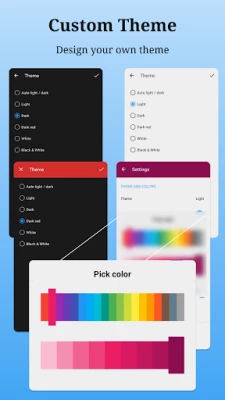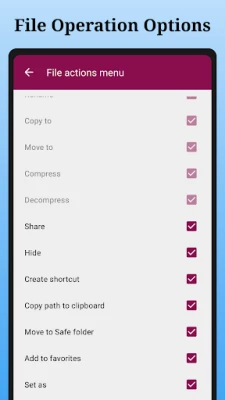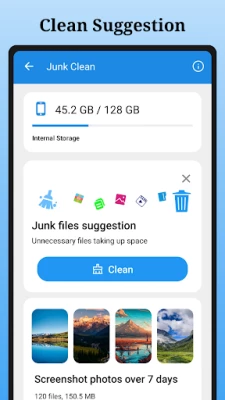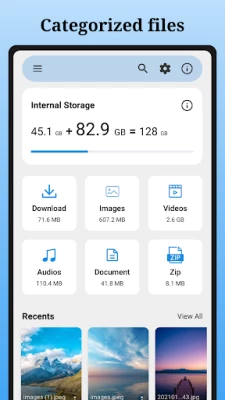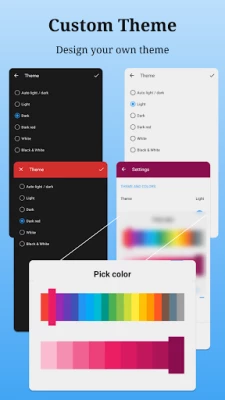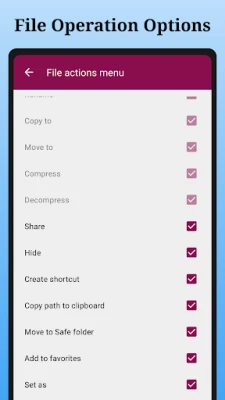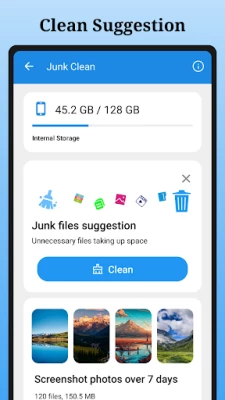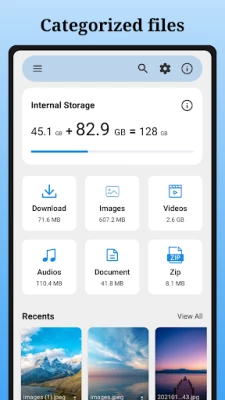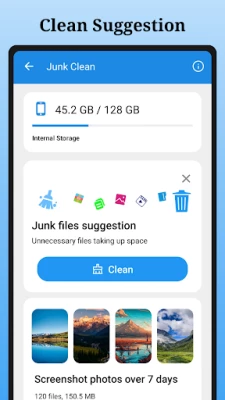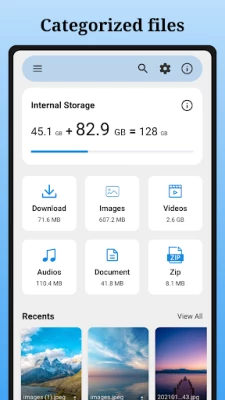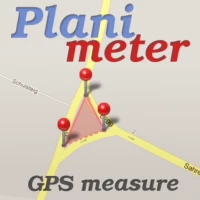Latest Version
Version
2.0.116
2.0.116
Update
April 28, 2025
April 28, 2025
Developer
Mini Go Studio
Mini Go Studio
Categories
Catalogs
Catalogs
Platforms
Android
Android
Downloads
0
0
License
Free
Free
Package Name
com.go.file.manager.explorer
com.go.file.manager.explorer
Report
Report a Problem
Report a Problem
More About Mo File Manager
Mo File Manager a easy-to-use file manager & file explorer, helps you manage your files efficiently. With Mo File Manager, you can easily manage files on local device & SD card, quickly find files by browsing, zip & unzip files.
📂 Manage Files
- Browse, Create, Multi-Select, Rename, Compress, Decompress, Copy & Paste, Move files and folders
- Keep your sensitive files safe in Safe Folder with a PIN or pattern that can be different from your device lock.
- Free up space on your device with cleaning suggestions
- Find files with search and simple browsing
- Starred files and find them quickly in Starred Files
- Custom themes to setup your own UI.
Custom themes
Provide Light、Dark、Dark red、White、Black & White themes to select, and change the primary color if you need, custom your own UI.
Get suggestions
Get some helpful suggestions to save space.
Play offline medias
Listen to your offline music or watch your offline videos with advanced controls like playback speed, and more.
Preview offline photos
Show your photos with advanced controls like gesture zoom, rotate direction, remove EXIF info if have, and more.
Permission:
To experience all features of Mo File Manager needs permissions as follows:
android.permission.MANAGE_EXTERNAL_STORAGE
android.permission.WRITE_EXTERNAL_STORAGE
Mo File Manager app uses almost 4~6MB of storage on your device, it’s easy to use.
- Browse, Create, Multi-Select, Rename, Compress, Decompress, Copy & Paste, Move files and folders
- Keep your sensitive files safe in Safe Folder with a PIN or pattern that can be different from your device lock.
- Free up space on your device with cleaning suggestions
- Find files with search and simple browsing
- Starred files and find them quickly in Starred Files
- Custom themes to setup your own UI.
Custom themes
Provide Light、Dark、Dark red、White、Black & White themes to select, and change the primary color if you need, custom your own UI.
Get suggestions
Get some helpful suggestions to save space.
Play offline medias
Listen to your offline music or watch your offline videos with advanced controls like playback speed, and more.
Preview offline photos
Show your photos with advanced controls like gesture zoom, rotate direction, remove EXIF info if have, and more.
Permission:
To experience all features of Mo File Manager needs permissions as follows:
android.permission.MANAGE_EXTERNAL_STORAGE
android.permission.WRITE_EXTERNAL_STORAGE
Mo File Manager app uses almost 4~6MB of storage on your device, it’s easy to use.
Rate the App
Add Comment & Review
User Reviews
Based on 0 reviews
No reviews added yet.
Comments will not be approved to be posted if they are SPAM, abusive, off-topic, use profanity, contain a personal attack, or promote hate of any kind.
More »










Popular Apps

Statastic Basketball TrackerStatastic Solutions FlexCo

Mr.Billion: Idle Rich TycoonIDSIGames

WPS Office-PDF,Word,Sheet,PPTWPS SOFTWARE PTE. LTD.
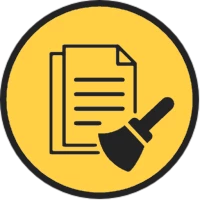
Duplicates Cleanerkaeros corps

Ludo King®Gametion

RealVNC Viewer: Remote DesktopRealVNC Limited

3D Chess GameA Trillion Games Ltd

TCG Card Store Simulator 3DBlingames

Meta Business SuiteMeta Platforms, Inc.

Peacock TV: Stream TV & MoviesPeacock TV LLC
More »










Editor's Choice

Grim Soul: Dark Survival RPGBrickworks Games Ltd

Craft of Survival - Gladiators101XP LIMITED

Last Shelter: SurvivalLong Tech Network Limited

Dawn of Zombies: Survival GameRoyal Ark

Merge Survival : WastelandStickyHands Inc.

AoD Vikings: Valhalla GameRoboBot Studio

Viking Clan: RagnarokKano Games

Vikings: War of ClansPlarium LLC

Asphalt 9: LegendsGameloft SE

Modern Tanks: War Tank GamesXDEVS LTD