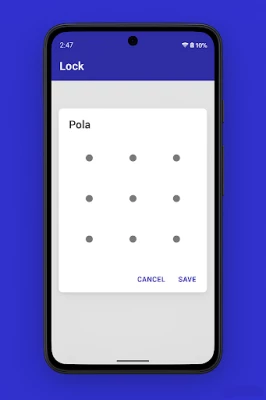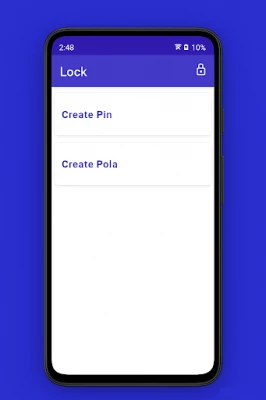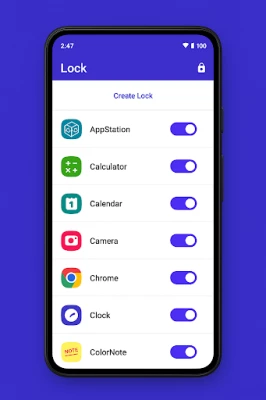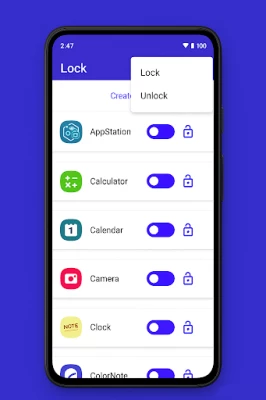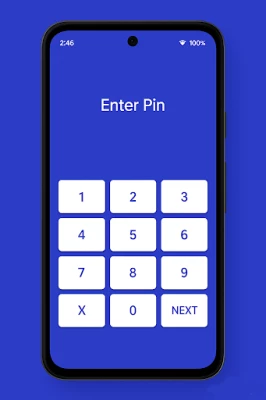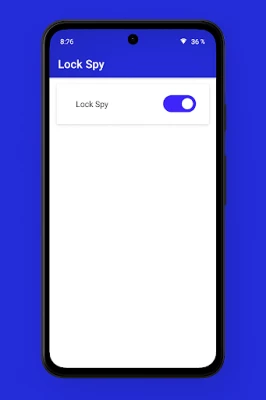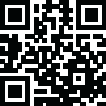
Latest Version
Update
October 20, 2025
October 20, 2025
Developer
Asytech Dev
Asytech Dev
Categories
Tools
Tools
Platforms
Android
Android
Downloads
0
0
License
Free
Free
Package Name
com.asytechdev.lockspy
com.asytechdev.lockspy
Report
Report a Problem
Report a Problem
More About Lock Spy
Accessibility Permission Disclosure (English)
This app uses the Accessibility Service API.
The Accessibility Service is required for the following purposes:
To detect when a selected app is opened, so that the lock screen can be displayed.
To enable the app lock and settings lock features.
We do not use Accessibility Service for:
Reading your messages, passwords, or personal content.
Collecting or sharing personal data with third parties.
Performing any action without your consent.
All processing related to app lock and (optional) intruder photo capture is done entirely on your device. No data is uploaded to any server.
You may disable the Accessibility permission at any time through your device settings (Settings → Accessibility). However, some lock features may not work without this permission.
⚡ Note: If your phone has additional security settings for using the camera in the background, please allow this permission so that the intruder photo feature can work properly.
Example — Oppo (ColorOS) / similar Android skins:
On some Oppo devices (and other phones with customized Android skins) there are extra camera/background restrictions. To enable background camera for this app, open your phone Settings and look for App Permissions or Permission Manager. Then find Camera (or the specific app entry) and allow background or “All the time” camera access / background activity for this app. Steps vary by model and ColorOS version — if you can’t find it, search Settings for “Camera permissions” or “Background activity” and grant the app the necessary permission so intruder-photo capture works while the app runs in the background.
The Accessibility Service is required for the following purposes:
To detect when a selected app is opened, so that the lock screen can be displayed.
To enable the app lock and settings lock features.
We do not use Accessibility Service for:
Reading your messages, passwords, or personal content.
Collecting or sharing personal data with third parties.
Performing any action without your consent.
All processing related to app lock and (optional) intruder photo capture is done entirely on your device. No data is uploaded to any server.
You may disable the Accessibility permission at any time through your device settings (Settings → Accessibility). However, some lock features may not work without this permission.
⚡ Note: If your phone has additional security settings for using the camera in the background, please allow this permission so that the intruder photo feature can work properly.
Example — Oppo (ColorOS) / similar Android skins:
On some Oppo devices (and other phones with customized Android skins) there are extra camera/background restrictions. To enable background camera for this app, open your phone Settings and look for App Permissions or Permission Manager. Then find Camera (or the specific app entry) and allow background or “All the time” camera access / background activity for this app. Steps vary by model and ColorOS version — if you can’t find it, search Settings for “Camera permissions” or “Background activity” and grant the app the necessary permission so intruder-photo capture works while the app runs in the background.
Rate the App
Add Comment & Review
User Reviews
Based on 0 reviews
No reviews added yet.
Comments will not be approved to be posted if they are SPAM, abusive, off-topic, use profanity, contain a personal attack, or promote hate of any kind.
More »










Popular Apps

DreamNovelHK Yueyou Technology Limited

Peacock TV: Stream TV & MoviesPeacock TV LLC

Mr.Billion: Idle Rich TycoonIDSIGames

Ludo King®Gametion

WPS Office-PDF,Word,Sheet,PPTWPS SOFTWARE PTE. LTD.

Statastic Basketball TrackerStatastic Solutions FlexCo

FatsomaFatsoma Android

TCG Card Store Simulator 3DBlingames

Truth or Dare Game - OweeOwee

3D Chess GameA Trillion Games Ltd
More »










Editor's Choice

Grim Soul: Dark Survival RPGBrickworks Games Ltd

Craft of Survival - Gladiators101XP LIMITED

Last Shelter: SurvivalLong Tech Network Limited

Dawn of Zombies: Survival GameRoyal Ark

Merge Survival : WastelandStickyHands Inc.

AoD Vikings: Valhalla GameRoboBot Studio

Viking Clan: RagnarokKano Games

Vikings: War of ClansPlarium LLC

Asphalt 9: LegendsGameloft SE

Modern Tanks: War Tank GamesXDEVS LTD