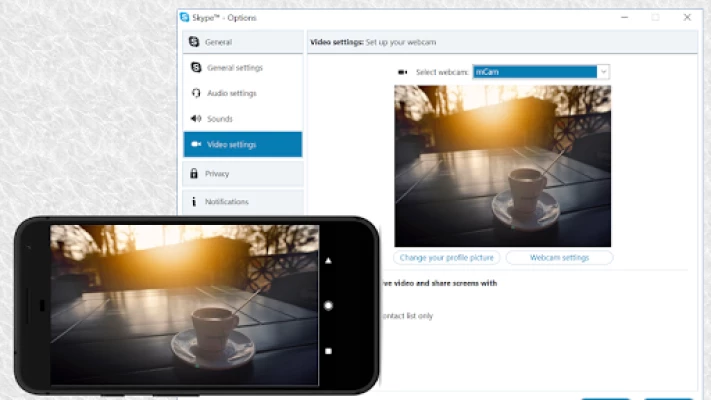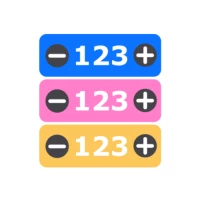Latest Version
Version
2.8.12
2.8.12
Update
February 22, 2025
February 22, 2025
Developer
Iriun Oy
Iriun Oy
Categories
Tools
Tools
Platforms
Android
Android
Downloads
0
0
License
Free
Free
Package Name
com.jacksoftw.webcam
com.jacksoftw.webcam
Report
Report a Problem
Report a Problem
More About Iriun 4K Webcam for PC and Mac
Use your Android phone's camera as a wireless webcam in PC or Mac. Install needed drivers and use your phone with Skype, Zoom etc video applications.
Installing drivers for the computer:
You can download needed webcam drivers for your PC or Mac from https://iriun.com
Using webcam:
1. Launch Iriun Webcam app on your phone
2. Start Iriun Webcam Server on your PC
3. The phone is connected automatically to your PC using wireless WiFi network and the camera is ready to use.
4. Configure your desktop application to use Iriun Webcam as source for audio and video
Features:
- Works with screen off
- Connects with WiFi or USB.
- Supports resolutions up to 4K. (Max resolution depends on the phone model)
- Pinch zoom
- Mirroring
- No Ads
Pro version features:
- No watermark
- Manually adjust ISO, exposure and white balance
- Remotely control camera from the Desktop too
You can download needed webcam drivers for your PC or Mac from https://iriun.com
Using webcam:
1. Launch Iriun Webcam app on your phone
2. Start Iriun Webcam Server on your PC
3. The phone is connected automatically to your PC using wireless WiFi network and the camera is ready to use.
4. Configure your desktop application to use Iriun Webcam as source for audio and video
Features:
- Works with screen off
- Connects with WiFi or USB.
- Supports resolutions up to 4K. (Max resolution depends on the phone model)
- Pinch zoom
- Mirroring
- No Ads
Pro version features:
- No watermark
- Manually adjust ISO, exposure and white balance
- Remotely control camera from the Desktop too
Rate the App
Add Comment & Review
User Reviews
Based on 0 reviews
No reviews added yet.
Comments will not be approved to be posted if they are SPAM, abusive, off-topic, use profanity, contain a personal attack, or promote hate of any kind.
More »










Popular Apps
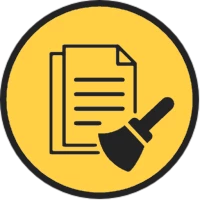
Duplicates Cleanerkaeros corps
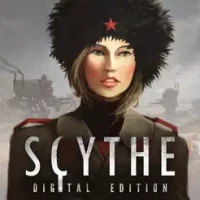
Scythe: Digital Edition4x Strategy Board Game

Workplace from MetaMeta Platforms, Inc.

Mr.Billion: Idle Rich TycoonIDSIGames

WPS Office-PDF,Word,Sheet,PPTWPS SOFTWARE PTE. LTD.

RealVNC Viewer: Remote DesktopRealVNC Limited

Ludo King®Gametion

TCG Card Store Simulator 3DBlingames

3D Chess GameA Trillion Games Ltd

Meta Business SuiteMeta Platforms, Inc.
More »










Editor's Choice

Grim Soul: Dark Survival RPGBrickworks Games Ltd

Craft of Survival - Gladiators101XP LIMITED

Last Shelter: SurvivalLong Tech Network Limited

Dawn of Zombies: Survival GameRoyal Ark

Merge Survival : WastelandStickyHands Inc.

AoD Vikings: Valhalla GameRoboBot Studio

Viking Clan: RagnarokKano Games

Vikings: War of ClansPlarium LLC

Asphalt 9: LegendsGameloft SE

Modern Tanks: War Tank GamesXDEVS LTD