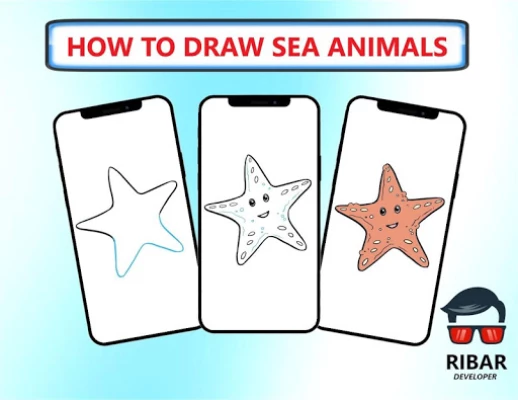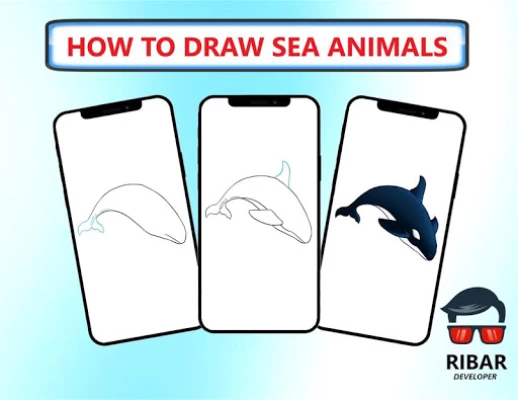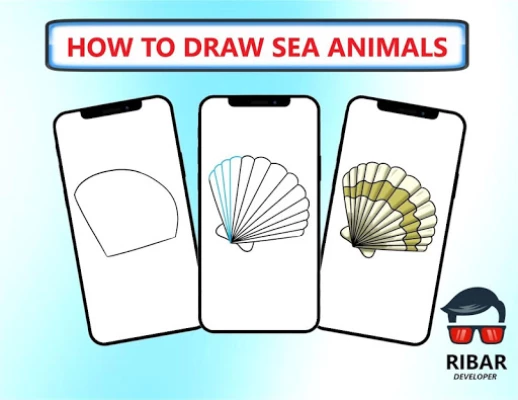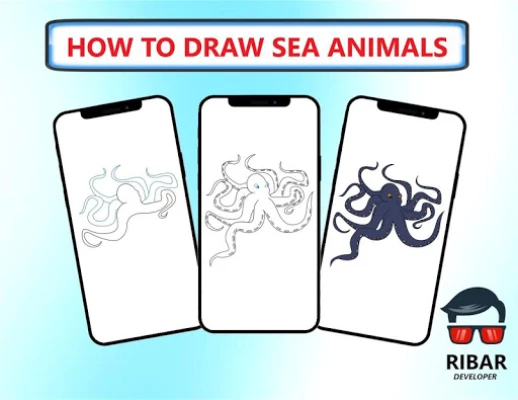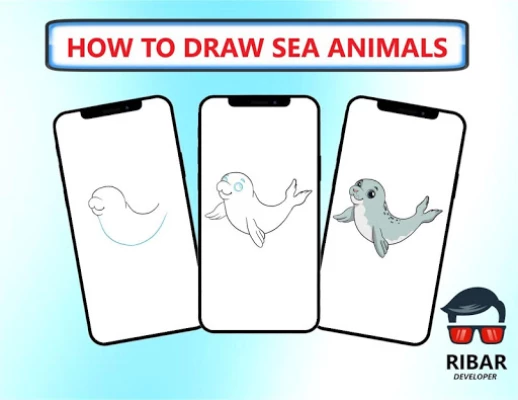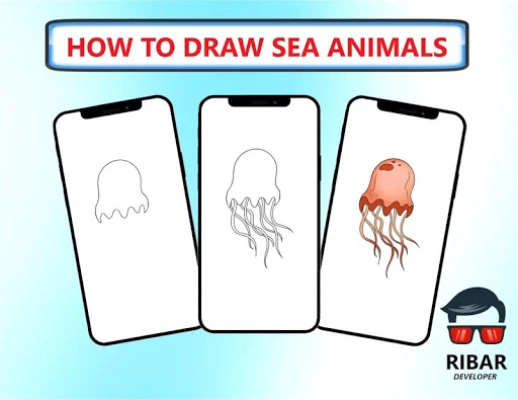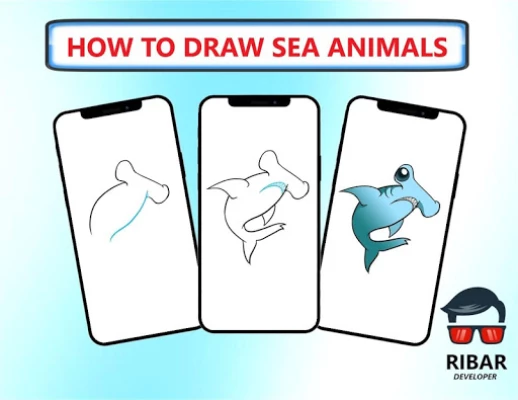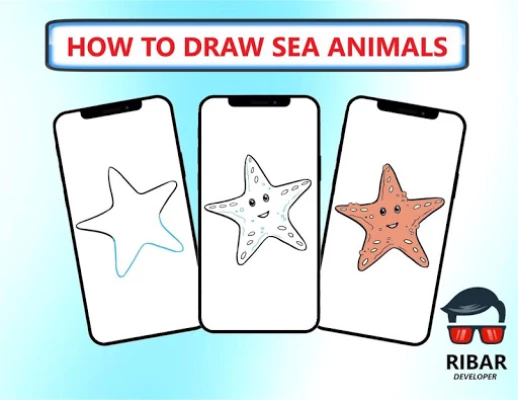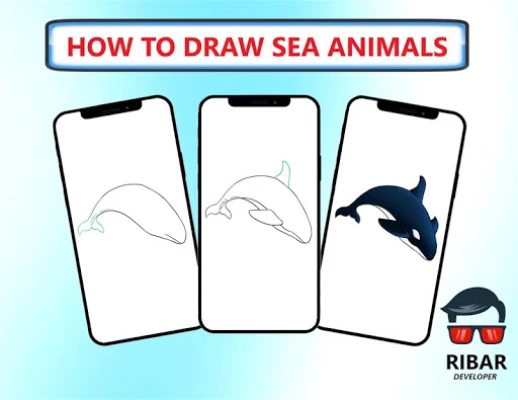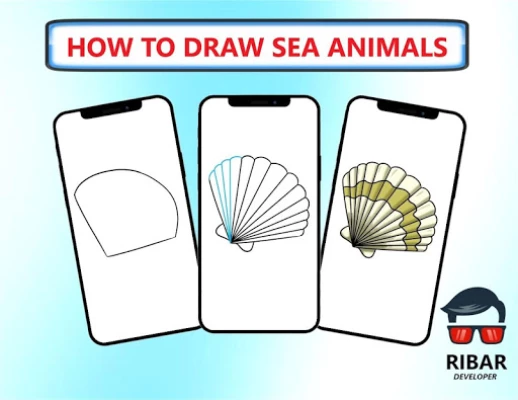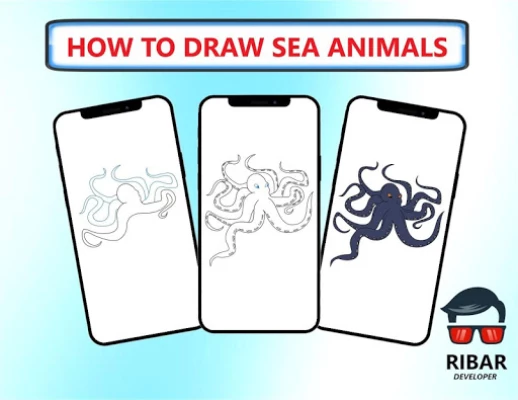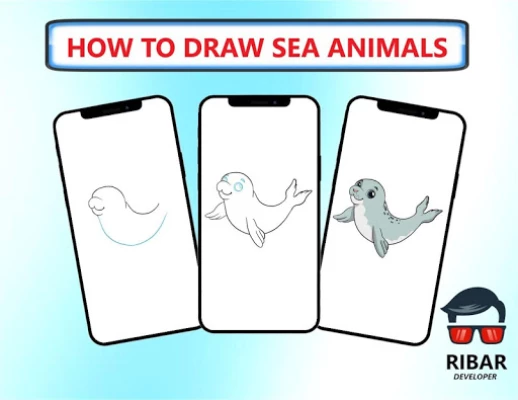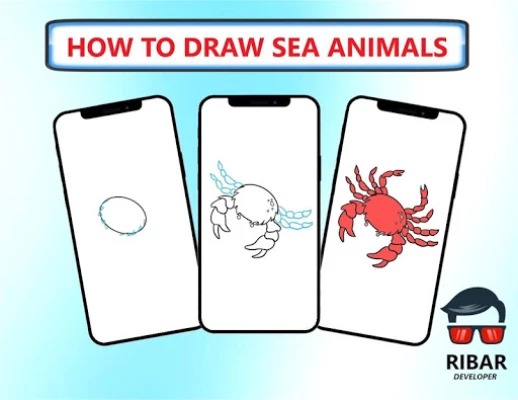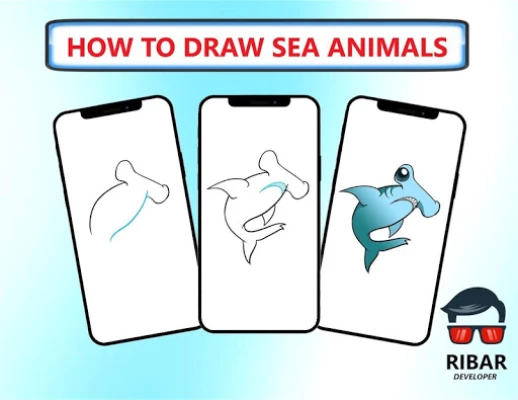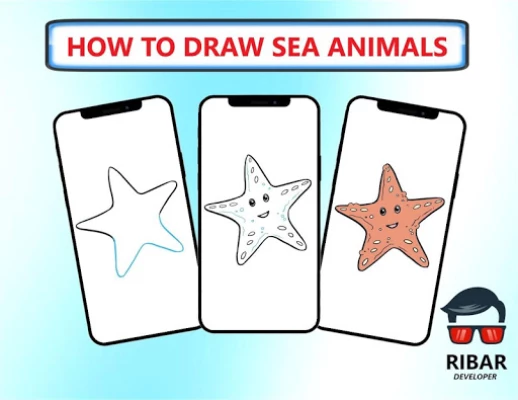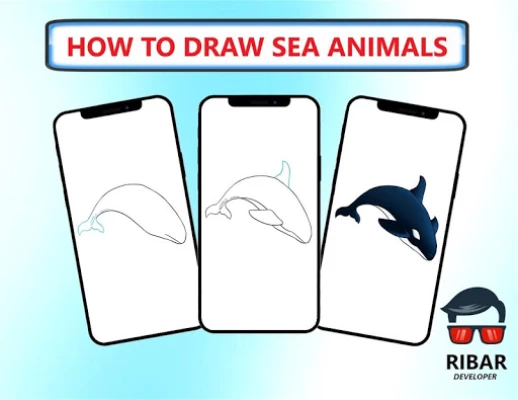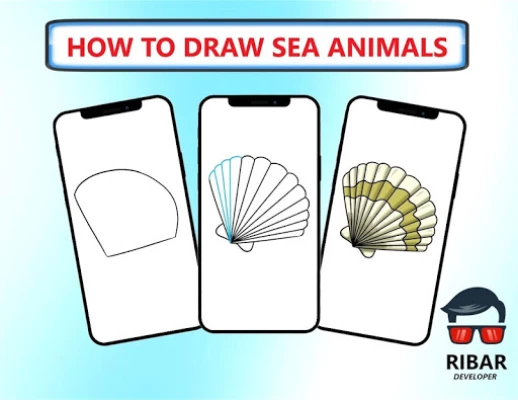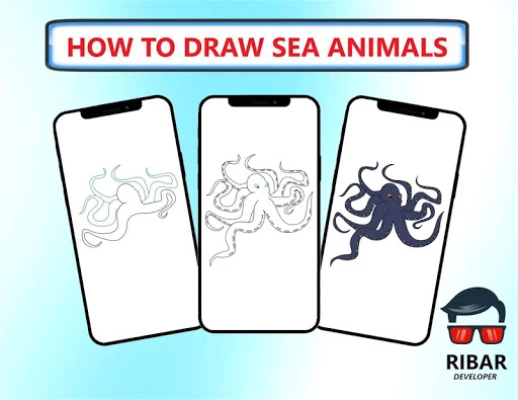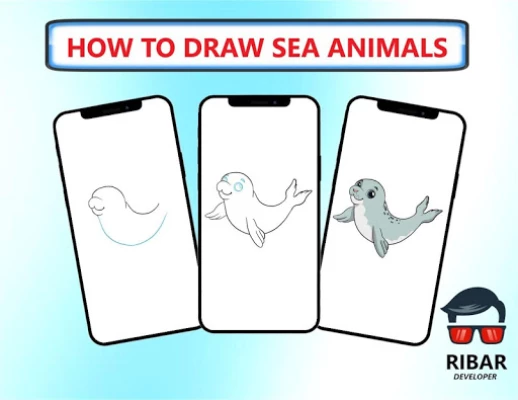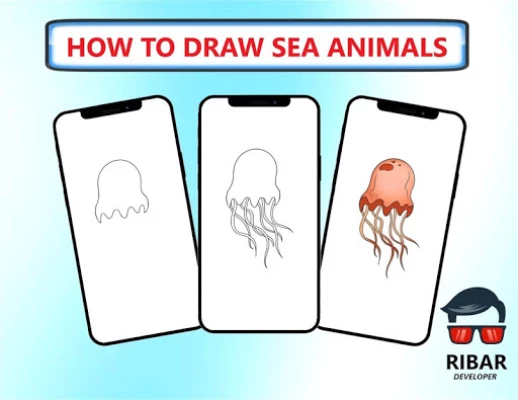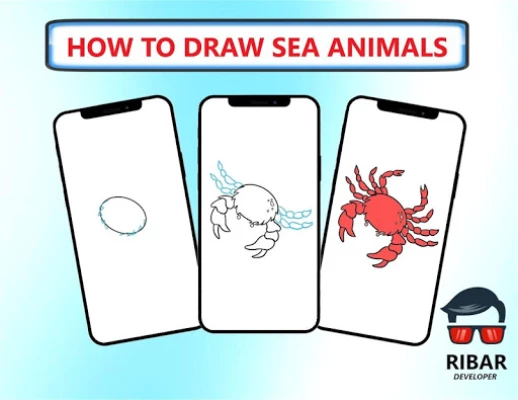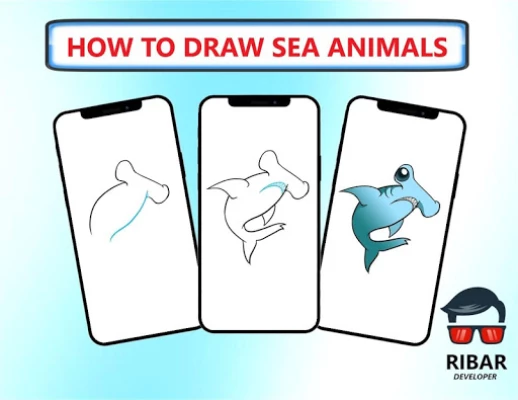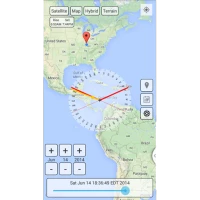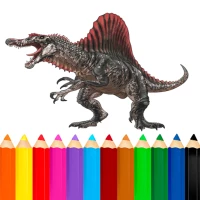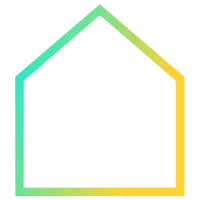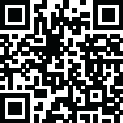
Latest Version
Version
8.0
8.0
Update
May 24, 2025
May 24, 2025
Developer
Ribar
Ribar
Categories
Design
Design
Platforms
Android
Android
Downloads
0
0
License
Free
Free
Package Name
ribar.drawingseaanimals
ribar.drawingseaanimals
Report
Report a Problem
Report a Problem
More About How To Draw Sea Animals
How To Draw Sea Animals is a simple application that helps you learn to draw various types of sea animals easily through an excellent step-by-step guide and detailed tutorial 👍.
You don't need any experience and skills, just follow the steps and you can draw sea animals well!
✍🏼 Take paper and pencil, choose the sea animal you like, and let's draw!
This application is suitable for all ages both children and adults.
In this application you only need to follow the steps to go from beginner level to master level.
This application is expected to be able to make the steps and progress of learning to draw much better than before.
❤️ This application contains more than 30 sets of instructions for drawing sea animals:
📌 how to draw Angler fish
📌 how to draw Blue tang fish
📌 how to draw Weddell Seal
📌 how to draw Betta Fish
📌 how to draw Cartoon Fish
📌 how to draw Cartoon Shark
📌 how to draw Catfish
📌 how to draw Coral Reef
📌 how to draw Crab
📌 how to draw Cute Narwhal
📌 how to draw Dolphin
📌 how to draw Goldfish
📌 how to draw Hammerhead Shark
📌 how to draw Humpback Whale
📌 how to draw Jellyfish
📌 how to draw Koi Fish
📌 how to draw Kraken
📌 how to draw a Leafy Sea Dragon
📌 how to draw Lobsters
📌 how to draw manatees
📌 how to draw mermaids
📌 how to draw Octopus
📌 how to draw Orcas
📌 how to draw Oyster
📌 how to draw Salmon
📌 how to draw Sea Turtle
📌 how to draw Seahorse
📌 how to draw shells
📌 how to draw Shrimp
📌 how to draw Squid
📌 how to draw Stingray
📌 how to draw Swordfish
📌 how to draw Shale
📌 how to draw White shark and many more sea animals...
Drawing practice in this application is very easy to follow, and don't hesitate to invite your friends to practice drawing too.
Good luck
⚙️ Features in the application:
✔️ Adjust Line Thickness = You can adjust the pencil size as you wish.
✔️ Pencil = You can make any line or shape you want.
✔️ Eraser = You can erase pictures with pencil (Manual).
✔️ Select Color = You can choose and adjust the color of the pencil.
✔️ Zoom = You can enlarge or reduce the size of the image as you wish.
✔️ Move = You can move the image as you wish
✔️ Erase = Erase the drawing with a pencil (Automatic)
✔️ Save = You can save the image you want.
✔️ Share = You can share your created image to social media.
✔️ Display Both = Displays images and results in pencil.
✔️ Hide Drawing = Only show results with pencil.
✔️ Don't show both = Don't show pictures and results in pencil.
✔️ Favorites = You can create shortcuts to your favorite images.
✔️ My Work = You can see the results of the images that have been created and saved.
✔️ Language = This app is in English.
Notes & Disclaimer
All content in this application is collected from Google or other applications.
This application is only for fans and does not mean to imitate any brand.
So all the content of this application is according to the right owner, if you feel you have the right to the content in this application, please contact us via email or write a comment below, we will immediately follow up.
✍🏼 Take paper and pencil, choose the sea animal you like, and let's draw!
This application is suitable for all ages both children and adults.
In this application you only need to follow the steps to go from beginner level to master level.
This application is expected to be able to make the steps and progress of learning to draw much better than before.
❤️ This application contains more than 30 sets of instructions for drawing sea animals:
📌 how to draw Angler fish
📌 how to draw Blue tang fish
📌 how to draw Weddell Seal
📌 how to draw Betta Fish
📌 how to draw Cartoon Fish
📌 how to draw Cartoon Shark
📌 how to draw Catfish
📌 how to draw Coral Reef
📌 how to draw Crab
📌 how to draw Cute Narwhal
📌 how to draw Dolphin
📌 how to draw Goldfish
📌 how to draw Hammerhead Shark
📌 how to draw Humpback Whale
📌 how to draw Jellyfish
📌 how to draw Koi Fish
📌 how to draw Kraken
📌 how to draw a Leafy Sea Dragon
📌 how to draw Lobsters
📌 how to draw manatees
📌 how to draw mermaids
📌 how to draw Octopus
📌 how to draw Orcas
📌 how to draw Oyster
📌 how to draw Salmon
📌 how to draw Sea Turtle
📌 how to draw Seahorse
📌 how to draw shells
📌 how to draw Shrimp
📌 how to draw Squid
📌 how to draw Stingray
📌 how to draw Swordfish
📌 how to draw Shale
📌 how to draw White shark and many more sea animals...
Drawing practice in this application is very easy to follow, and don't hesitate to invite your friends to practice drawing too.
Good luck
⚙️ Features in the application:
✔️ Adjust Line Thickness = You can adjust the pencil size as you wish.
✔️ Pencil = You can make any line or shape you want.
✔️ Eraser = You can erase pictures with pencil (Manual).
✔️ Select Color = You can choose and adjust the color of the pencil.
✔️ Zoom = You can enlarge or reduce the size of the image as you wish.
✔️ Move = You can move the image as you wish
✔️ Erase = Erase the drawing with a pencil (Automatic)
✔️ Save = You can save the image you want.
✔️ Share = You can share your created image to social media.
✔️ Display Both = Displays images and results in pencil.
✔️ Hide Drawing = Only show results with pencil.
✔️ Don't show both = Don't show pictures and results in pencil.
✔️ Favorites = You can create shortcuts to your favorite images.
✔️ My Work = You can see the results of the images that have been created and saved.
✔️ Language = This app is in English.
Notes & Disclaimer
All content in this application is collected from Google or other applications.
This application is only for fans and does not mean to imitate any brand.
So all the content of this application is according to the right owner, if you feel you have the right to the content in this application, please contact us via email or write a comment below, we will immediately follow up.
Rate the App
Add Comment & Review
User Reviews
Based on 0 reviews
No reviews added yet.
Comments will not be approved to be posted if they are SPAM, abusive, off-topic, use profanity, contain a personal attack, or promote hate of any kind.
More »










Popular Apps

Peacock TV: Stream TV & MoviesPeacock TV LLC

Mr.Billion: Idle Rich TycoonIDSIGames

Ludo King®Gametion

WPS Office-PDF,Word,Sheet,PPTWPS SOFTWARE PTE. LTD.

TCG Card Store Simulator 3DBlingames

Statastic Basketball TrackerStatastic Solutions FlexCo

FatsomaFatsoma Android

3D Chess GameA Trillion Games Ltd

Truth or Dare Game - OweeOwee

RealVNC Viewer: Remote DesktopRealVNC Limited
More »










Editor's Choice

Grim Soul: Dark Survival RPGBrickworks Games Ltd

Craft of Survival - Gladiators101XP LIMITED

Last Shelter: SurvivalLong Tech Network Limited

Dawn of Zombies: Survival GameRoyal Ark

Merge Survival : WastelandStickyHands Inc.

AoD Vikings: Valhalla GameRoboBot Studio

Viking Clan: RagnarokKano Games

Vikings: War of ClansPlarium LLC

Asphalt 9: LegendsGameloft SE

Modern Tanks: War Tank GamesXDEVS LTD