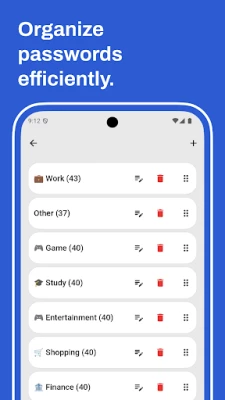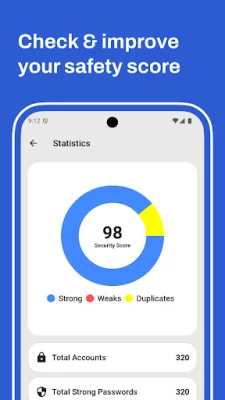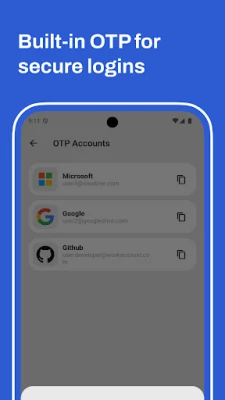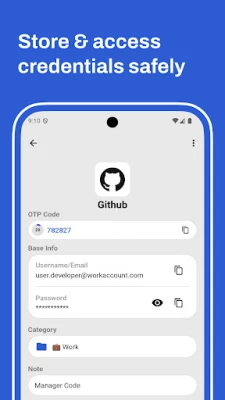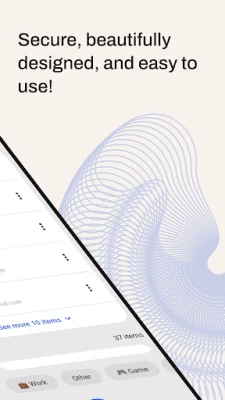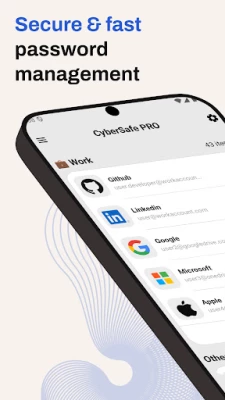Latest Version
Version
1.9.0
1.9.0
Update
July 31, 2025
July 31, 2025
Developer
Duc's Innovation Lab, Ind.
Duc's Innovation Lab, Ind.
Categories
Catalogs
Catalogs
Platforms
Android
Android
Downloads
0
0
License
$4.99
$4.99
Package Name
com.duc_app_lab_ind.cyber_safe
com.duc_app_lab_ind.cyber_safe
Report
Report a Problem
Report a Problem
More About CyberSafe Password Manager Pro
CyberSafe Pro – Offline Password Manager & 2FA Authenticator
No internet required. No cloud sync. No ads. Your data is secured with powerful AES-256 encryption and stored locally on your device – only you have access and control.
🔐 Ultimate Security – 100% Offline
• AES-256 military-grade encryption
• Lock the app with PIN, fingerprint, or face recognition
• Block screenshots and screen recording to protect sensitive data
• Auto-lock after inactivity
• All encryption keys are generated and stored locally – even backup files cannot be decrypted from outside the device
📂 Simple & Organized Password Management
• Categorize accounts by folders
• Clean, intuitive UI optimized for both phones and tablets
• Quickly add entries or folders from the home screen
• Reorder with drag-and-drop
• Add app icons from built-in options or your own files
🛠️ Flexible Data Storage
• Save account info, notes, codes, and custom fields
• Supports regular text (Text) and sensitive fields (Password)
🔑 Powerful Password Generator
• Customize length, uppercase/lowercase, special characters, and numbers
• Avoid weak or duplicate passwords
• Beautiful and easy-to-use interface
🧠 Smart Security Check
• Detects duplicate or weak passwords
• Suggests actions to improve your account security
📱 Built-in 2FA Authenticator (TOTP)
• Store time-based one-time codes securely
• Scan QR codes or enter keys manually
• Access all 2FA codes quickly in a dedicated screen
💾 Secure Backup & Restore
• Back up data as encrypted files
• Optional extra PIN for backup files
• No cloud – backups are stored and moved only when you decide
🌐 Import from Web Browsers
• Import credentials from Chrome, Firefox, and other popular managers via CSV
✅ Why Choose CyberSafe?
• 100% offline – no internet required
• Strong AES-256 encryption + biometric lock
• No ads, no tracking, no data collection
• Supports both passwords and 2FA codes
• Lightweight, easy to use, and no limit on storage
🌍 Available Languages:
Vietnamese, English (US), English (UK), Russian, Portuguese (Brazil & Portugal), Hindi, Japanese, Indonesian, Turkish
- You can request the developer to add more languages at any time.
Download CyberSafe now and take control of your digital privacy. Secure, private, and completely offline.
🔐 Ultimate Security – 100% Offline
• AES-256 military-grade encryption
• Lock the app with PIN, fingerprint, or face recognition
• Block screenshots and screen recording to protect sensitive data
• Auto-lock after inactivity
• All encryption keys are generated and stored locally – even backup files cannot be decrypted from outside the device
📂 Simple & Organized Password Management
• Categorize accounts by folders
• Clean, intuitive UI optimized for both phones and tablets
• Quickly add entries or folders from the home screen
• Reorder with drag-and-drop
• Add app icons from built-in options or your own files
🛠️ Flexible Data Storage
• Save account info, notes, codes, and custom fields
• Supports regular text (Text) and sensitive fields (Password)
🔑 Powerful Password Generator
• Customize length, uppercase/lowercase, special characters, and numbers
• Avoid weak or duplicate passwords
• Beautiful and easy-to-use interface
🧠 Smart Security Check
• Detects duplicate or weak passwords
• Suggests actions to improve your account security
📱 Built-in 2FA Authenticator (TOTP)
• Store time-based one-time codes securely
• Scan QR codes or enter keys manually
• Access all 2FA codes quickly in a dedicated screen
💾 Secure Backup & Restore
• Back up data as encrypted files
• Optional extra PIN for backup files
• No cloud – backups are stored and moved only when you decide
🌐 Import from Web Browsers
• Import credentials from Chrome, Firefox, and other popular managers via CSV
✅ Why Choose CyberSafe?
• 100% offline – no internet required
• Strong AES-256 encryption + biometric lock
• No ads, no tracking, no data collection
• Supports both passwords and 2FA codes
• Lightweight, easy to use, and no limit on storage
🌍 Available Languages:
Vietnamese, English (US), English (UK), Russian, Portuguese (Brazil & Portugal), Hindi, Japanese, Indonesian, Turkish
- You can request the developer to add more languages at any time.
Download CyberSafe now and take control of your digital privacy. Secure, private, and completely offline.
Rate the App
Add Comment & Review
User Reviews
Based on 0 reviews
No reviews added yet.
Comments will not be approved to be posted if they are SPAM, abusive, off-topic, use profanity, contain a personal attack, or promote hate of any kind.
More »










Popular Apps

Peacock TV: Stream TV & MoviesPeacock TV LLC

Mr.Billion: Idle Rich TycoonIDSIGames

WPS Office-PDF,Word,Sheet,PPTWPS SOFTWARE PTE. LTD.

Ludo King®Gametion

TCG Card Store Simulator 3DBlingames

Statastic Basketball TrackerStatastic Solutions FlexCo

FatsomaFatsoma Android

Gooka: Unlimited AI ChatALWAYS WITH YOU LLC.

RealVNC Viewer: Remote DesktopRealVNC Limited

Truth or Dare Game - OweeOwee
More »










Editor's Choice

Grim Soul: Dark Survival RPGBrickworks Games Ltd

Craft of Survival - Gladiators101XP LIMITED

Last Shelter: SurvivalLong Tech Network Limited

Dawn of Zombies: Survival GameRoyal Ark

Merge Survival : WastelandStickyHands Inc.

AoD Vikings: Valhalla GameRoboBot Studio

Viking Clan: RagnarokKano Games

Vikings: War of ClansPlarium LLC

Asphalt 9: LegendsGameloft SE

Modern Tanks: War Tank GamesXDEVS LTD