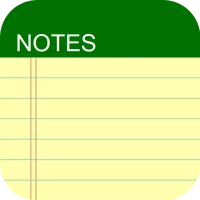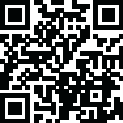
Latest Version
Update
January 24, 2025
January 24, 2025
Developer
Video Downloader Player Editor
Video Downloader Player Editor
Categories
Tools
Tools
Platforms
Android
Android
Downloads
0
0
License
Free
Free
Package Name
com.applock.fingerprint.lockapps.password
com.applock.fingerprint.lockapps.password
Report
Report a Problem
Report a Problem
More About App Lock - Fingerprint Lock
App Locker is a reliable privacy protection tool that helps you lock apps and safe your data. This fingerprint lock app secures your social media apps, private photos, or sensitive documents. App Lock ensures no one can access your confidential information without your permission. With features like fingerprint lock, PIN lock, and passcode options, your privacy is just a tap away.
Key Features
1. Apps Lock
Hide apps with password protection, PIN lock, fingerprint lock, or pattern lock. Lock popular apps like WA, SC, SMS, Contacts, Gallery, and more. App Locker keeps hidden your private information from prying eyes. Whether you’re protecting your photo gallery, email apps, or financial accounts, this app lock keeps everything safe.
2. Intruder Selfie
App Lock captures a selfie of anyone who enters the wrong password lock or PIN lock multiple times. Now don't Worry about intruders trying to unlock your apps. The intruder selfie feature instantly notifies you, showing exactly who tried to snoop into your phone.
3. Uninstall Protection
App Locker app comes with uninstall protection, preventing others from uninstalling the app without your consent. This ensures your locked apps, photos, and sensitive files remain secure at all times.
4. Disguise App
Hide App Locker in plain sight with the disguise feature. Turn the Lock App into a calculator, calendar, or another harmless app icon. This clever disguise ensures no one knows you use a phone locker or app lock to protect your apps and files.
5. Customize Themes
Make App Locker your own with customizable themes and lock screen designs. Choose from a variety of vibrant and stylish themes to personalize your lock screen and make it more visually appealing. Match your phone's aesthetics while keeping your apps locked securely.
6. Support for Multiple Languages
Enjoy App Locker in your preferred language! The app supports multiple languages, making it easy for users worldwide to navigate and use features like lock apps, hide apps, or set up a safe lock.
How to Use App Locker
- Download and Install: Install App Locker from the Play Store or App Store.
- Set Up Your Lock: Choose your preferred security method: fingerprint lock, PIN lock, pattern lock, or passcode.
- Select Apps to Lock: Choose the apps you want to secure with app lock. Enable protection for social media apps, gallery, messaging apps, or any app you want to keep private.
- Enable Advanced Features: Activate features like intruder selfie, uninstall protection, and disguise app for enhanced privacy.
- Customize Themes: Personalize your lock screen and app interface with beautiful themes.
- Enjoy Security: App Locker runs seamlessly in the background, ensuring your safe lock remains active while you use your phone.
Why Choose App Locker?
- Lock Apps and Hide Apps: Secure all your apps with one app lock tool.
- Photo Lock and Safe Lock: Protect private photos, videos, and sensitive data.
- Fingerprint Lock: Unlock your apps quickly with fingerprint authentication.
PIN Lock and Passcode: Use strong passwords or PIN locks for maximum security.
- Intruder Selfie: Catch intruders trying to access your locked apps.
- Disguise App: Hide App Locker behind a fake icon for ultimate secrecy.
Whether you want to secure your social media, banking, or private gallery, App Locker delivers unparalleled protection. With a combination of fingerprint lock, PIN lock, and customizable themes, this phone locker ensures your privacy is never compromised.
Download App Locker Today – Lock Your Apps, Hide Your Data, and Protect Your Privacy.
1. Apps Lock
Hide apps with password protection, PIN lock, fingerprint lock, or pattern lock. Lock popular apps like WA, SC, SMS, Contacts, Gallery, and more. App Locker keeps hidden your private information from prying eyes. Whether you’re protecting your photo gallery, email apps, or financial accounts, this app lock keeps everything safe.
2. Intruder Selfie
App Lock captures a selfie of anyone who enters the wrong password lock or PIN lock multiple times. Now don't Worry about intruders trying to unlock your apps. The intruder selfie feature instantly notifies you, showing exactly who tried to snoop into your phone.
3. Uninstall Protection
App Locker app comes with uninstall protection, preventing others from uninstalling the app without your consent. This ensures your locked apps, photos, and sensitive files remain secure at all times.
4. Disguise App
Hide App Locker in plain sight with the disguise feature. Turn the Lock App into a calculator, calendar, or another harmless app icon. This clever disguise ensures no one knows you use a phone locker or app lock to protect your apps and files.
5. Customize Themes
Make App Locker your own with customizable themes and lock screen designs. Choose from a variety of vibrant and stylish themes to personalize your lock screen and make it more visually appealing. Match your phone's aesthetics while keeping your apps locked securely.
6. Support for Multiple Languages
Enjoy App Locker in your preferred language! The app supports multiple languages, making it easy for users worldwide to navigate and use features like lock apps, hide apps, or set up a safe lock.
How to Use App Locker
- Download and Install: Install App Locker from the Play Store or App Store.
- Set Up Your Lock: Choose your preferred security method: fingerprint lock, PIN lock, pattern lock, or passcode.
- Select Apps to Lock: Choose the apps you want to secure with app lock. Enable protection for social media apps, gallery, messaging apps, or any app you want to keep private.
- Enable Advanced Features: Activate features like intruder selfie, uninstall protection, and disguise app for enhanced privacy.
- Customize Themes: Personalize your lock screen and app interface with beautiful themes.
- Enjoy Security: App Locker runs seamlessly in the background, ensuring your safe lock remains active while you use your phone.
Why Choose App Locker?
- Lock Apps and Hide Apps: Secure all your apps with one app lock tool.
- Photo Lock and Safe Lock: Protect private photos, videos, and sensitive data.
- Fingerprint Lock: Unlock your apps quickly with fingerprint authentication.
PIN Lock and Passcode: Use strong passwords or PIN locks for maximum security.
- Intruder Selfie: Catch intruders trying to access your locked apps.
- Disguise App: Hide App Locker behind a fake icon for ultimate secrecy.
Whether you want to secure your social media, banking, or private gallery, App Locker delivers unparalleled protection. With a combination of fingerprint lock, PIN lock, and customizable themes, this phone locker ensures your privacy is never compromised.
Download App Locker Today – Lock Your Apps, Hide Your Data, and Protect Your Privacy.
Rate the App
Add Comment & Review
User Reviews
Based on 0 reviews
No reviews added yet.
Comments will not be approved to be posted if they are SPAM, abusive, off-topic, use profanity, contain a personal attack, or promote hate of any kind.
More »










Popular Apps
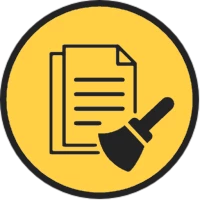
Duplicates Cleanerkaeros corps
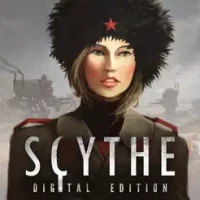
Scythe: Digital Edition4x Strategy Board Game

Workplace from MetaMeta Platforms, Inc.

WPS Office-PDF,Word,Sheet,PPTWPS SOFTWARE PTE. LTD.

Mr.Billion: Idle Rich TycoonIDSIGames

RealVNC Viewer: Remote DesktopRealVNC Limited

Ludo King®Gametion

TCG Card Store Simulator 3DBlingames

NordVPN – fast VPN for privacyNord Security

3D Chess GameA Trillion Games Ltd
More »










Editor's Choice

Grim Soul: Dark Survival RPGBrickworks Games Ltd

Craft of Survival - Gladiators101XP LIMITED

Last Shelter: SurvivalLong Tech Network Limited

Dawn of Zombies: Survival GameRoyal Ark

Merge Survival : WastelandStickyHands Inc.

AoD Vikings: Valhalla GameRoboBot Studio

Viking Clan: RagnarokKano Games

Vikings: War of ClansPlarium LLC

Asphalt 9: LegendsGameloft SE

Modern Tanks: War Tank GamesXDEVS LTD