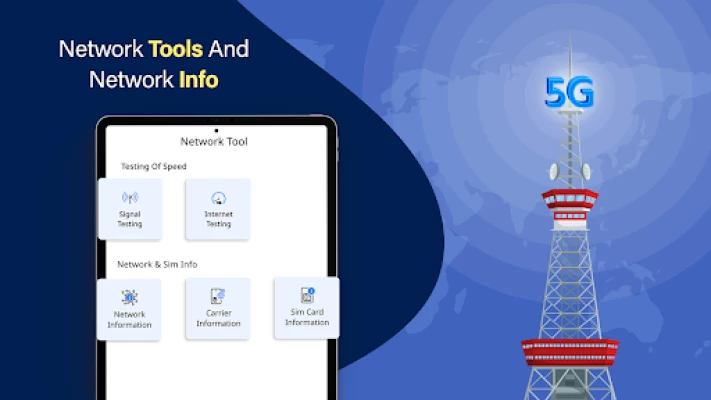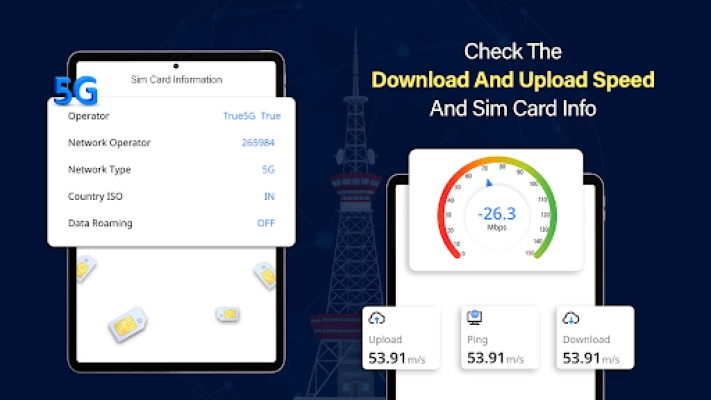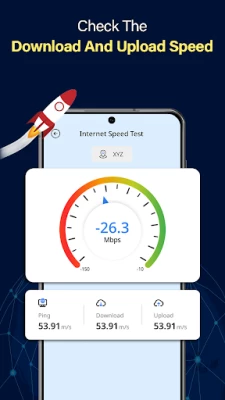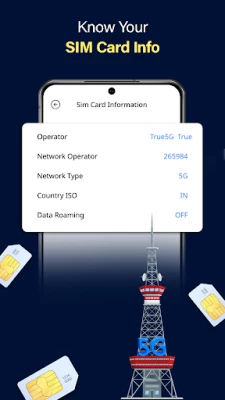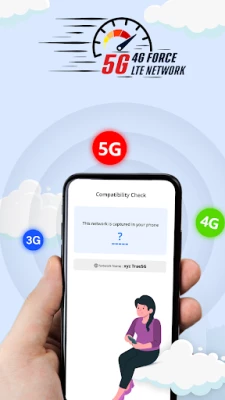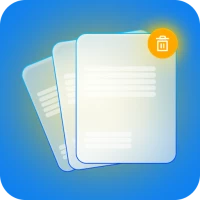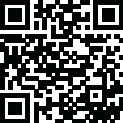
Latest Version
Version
1.1
1.1
Update
February 08, 2025
February 08, 2025
Developer
The Card Shop
The Card Shop
Categories
Tools
Tools
Platforms
Android
Android
Downloads
0
0
License
Free
Free
Package Name
forcelteonly.force5g4g.ltemode.only5g
forcelteonly.force5g4g.ltemode.only5g
Report
Report a Problem
Report a Problem
More About 5G 4G FORCE LTE NETWORK
VoLTE 5G 4G Force LTE
This app will make you to allow changes in your Mobile Network 5G/4G LTE/ 3G which are not displayed in your mobile setting.
5G 4G Force LTE Network Mode is an extensive mobile network app with measurement and diagnostic tools (5G 4G LTE, CDMA, WCDMA, GSM). Network Cell Info can help troubleshoot your reception and connectivity problems while keeping you in the know about your local cellular coverage.
How To Use :-
============
• Open 5G 4G Force LTE Setting in app.
• Select Open Settings to switch mode.
• Scroll down and find the Option Set preferred network type".
• Click on LTE Only For 4G or Click on LTE/UMTS auto(PRL).
§ FEATURE §
============
👉 5G 4G Force LTE switch into 5G network (NR)(If Supported), LTE only(4G), EvDo only, CDMA only, WCDMA network, GSM only, just in one click.
👉 Check network compatibility using compatibility check.(5G, 4G, 3G)
👉 View Network Information of connected network.
👉 View Carrier Information of inserted Sim Card like Carrier name, display name, mobile country code, mobile network code.
👉 View inserted SIM Card information like Operator name, network type, country ISO, data roaming on/off of both SIM if available.
👉 Signal strength tester using DBM unit.
👉 Speed Test of connected network and the user can get the speed of Ping, Download, & Upload.
Permission Required
• Location Permission - Permission is required to get connected Wi-Fi name
• Read Phone State - Permission is used to get complete information of SIM
⛔️ Disclaimer ⛔️
This 5G/4G Force LTE Mode app won't work on all device as some device restrict the force switching mode.
5G 4G Force LTE Network Mode is an extensive mobile network app with measurement and diagnostic tools (5G 4G LTE, CDMA, WCDMA, GSM). Network Cell Info can help troubleshoot your reception and connectivity problems while keeping you in the know about your local cellular coverage.
How To Use :-
============
• Open 5G 4G Force LTE Setting in app.
• Select Open Settings to switch mode.
• Scroll down and find the Option Set preferred network type".
• Click on LTE Only For 4G or Click on LTE/UMTS auto(PRL).
§ FEATURE §
============
👉 5G 4G Force LTE switch into 5G network (NR)(If Supported), LTE only(4G), EvDo only, CDMA only, WCDMA network, GSM only, just in one click.
👉 Check network compatibility using compatibility check.(5G, 4G, 3G)
👉 View Network Information of connected network.
👉 View Carrier Information of inserted Sim Card like Carrier name, display name, mobile country code, mobile network code.
👉 View inserted SIM Card information like Operator name, network type, country ISO, data roaming on/off of both SIM if available.
👉 Signal strength tester using DBM unit.
👉 Speed Test of connected network and the user can get the speed of Ping, Download, & Upload.
Permission Required
• Location Permission - Permission is required to get connected Wi-Fi name
• Read Phone State - Permission is used to get complete information of SIM
⛔️ Disclaimer ⛔️
This 5G/4G Force LTE Mode app won't work on all device as some device restrict the force switching mode.
Rate the App
Add Comment & Review
User Reviews
Based on 0 reviews
No reviews added yet.
Comments will not be approved to be posted if they are SPAM, abusive, off-topic, use profanity, contain a personal attack, or promote hate of any kind.
More »










Popular Apps
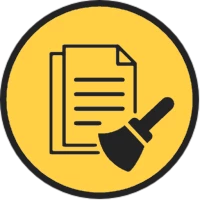
Duplicates Cleanerkaeros corps
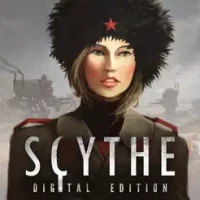
Scythe: Digital Edition4x Strategy Board Game

Workplace from MetaMeta Platforms, Inc.

WPS Office-PDF,Word,Sheet,PPTWPS SOFTWARE PTE. LTD.

Mr.Billion: Idle Rich TycoonIDSIGames

RealVNC Viewer: Remote DesktopRealVNC Limited

Ludo King®Gametion

TCG Card Store Simulator 3DBlingames

3D Chess GameA Trillion Games Ltd

Truckers of Europe 3Wanda Software
More »










Editor's Choice

Grim Soul: Dark Survival RPGBrickworks Games Ltd

Craft of Survival - Gladiators101XP LIMITED

Last Shelter: SurvivalLong Tech Network Limited

Dawn of Zombies: Survival GameRoyal Ark

Merge Survival : WastelandStickyHands Inc.

AoD Vikings: Valhalla GameRoboBot Studio

Viking Clan: RagnarokKano Games

Vikings: War of ClansPlarium LLC

Asphalt 9: LegendsGameloft SE

Modern Tanks: War Tank GamesXDEVS LTD